0
Apologies if this is a dupe but I haven't managed to find a related question.
Although I've been using Thunderbird with yahoo for a number of years and have set up my accounts numerous times on different PCs and OSs, I have been unable to retrieve any messages from yahoo after formatting my PC and re-installing windows 7.
I'm using IMAP with the settings given by yahoo but I've been getting the message bellow:
The message appears when the info bar says "[account name] Opening folder INBOX".
I've never had this problem before and googling it hasn't helped. One thing I've noticed that could or could not be relevant is that no folders other than inbox has been created on thunderbird. My gmail accounts work fine.
Please let me know if there's any information I could add to make this question more clear.
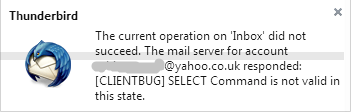
You should quote the relevant information from your reference link, so the answer to this question, is contained within the answer body. – Ramhound – 2017-10-02T18:47:48.247
I thought is was: “[…] suggests […] your saved password is invalid and […] deleting and re-entering it”. Thanks for letting me know why you downvoted me! – bleistift2 – 2017-10-03T19:13:30.223
Thanks bleistift2. I changed my password to make sure the one I give thunderbird is right and it worked. – Schizomorph – 2017-10-15T08:39:47.073
Glad I could help. I myself was looking for a solution for months until I found that forum post I linked to. – bleistift2 – 2017-10-15T12:08:05.580