0
I have 2 input sources English(US) and Persian(Standard layout).
I used to be only seeing the flags while switching between these 2 keyboards. But after a while it's showing the name as well; and making the menu bar look cluttered (especially when it's on Persian), check out the image:
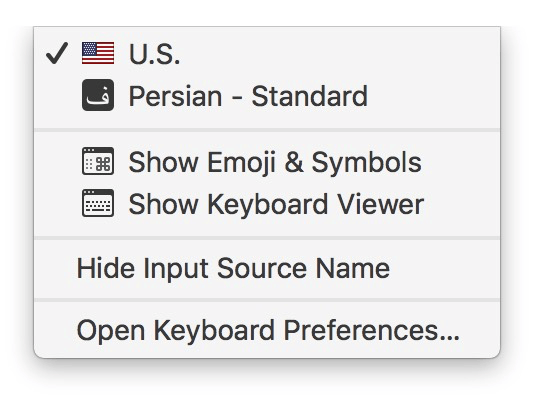
How do I remove the names from the menu bar and only keep the flags?
UPDATE: I'm using macOS Sierra 10.12.6
Thanks! I don't know how I missed it! Is it added after Sierra? – Erfan – 2017-09-03T10:14:27.180
No idea. I don't actually use multiple languages. Glad it solved your issue. – MMB – 2017-09-04T20:14:53.180