1
I downloaded Windows 10 free Virtual Machine from https://developer.microsoft.com/en-us/microsoft-edge/tools/vms/, extracted the VHDX file and ran it Hyper-V in my host OS Windows 10 X64 Pro. I also enable the Guest Services in Hyper-V settings to copy-paste files between host & guest.
But when I shut down the guest OS it shows a warning: "If you shut down this remote computer, no one can use it until someone at the remote location manually restarts it".
Update:: After enabling Enhanced Session Mode in Hyper-V settings, I ran query session command. If I do not enable that mode then remote clipboard does not work. When I disabled it the user changes to console session name.
- With Enhanced Session Mode enabled::
- With Enhanced Session Mode disabled::
Question: Why does Hyper-V run VM as remote machine? And why does this warning popup when I try to shut down the VM? Why disabling enhanced session mode makes session to console mode?
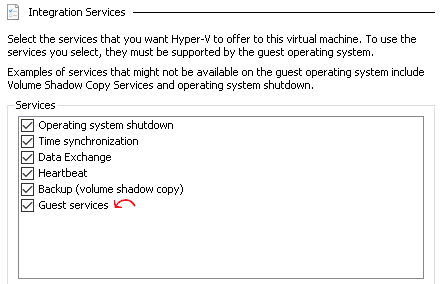
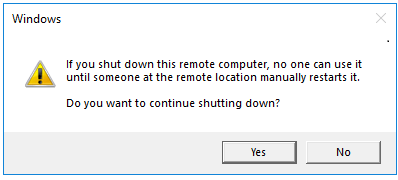
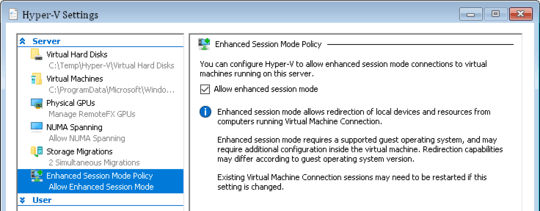
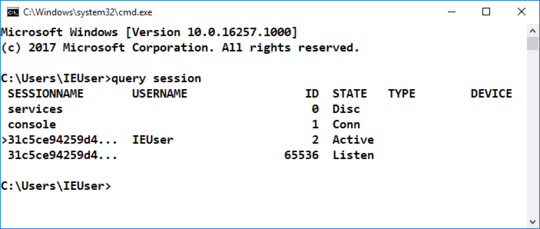
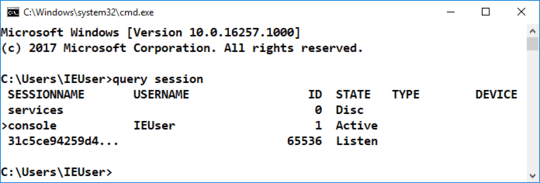
1How are you accessing this VM through a console or some other means? – Ramhound – 2017-09-02T17:44:40.117
Just as usual with Hyper-V from virtmgmt.msc and select to connect. – Biswapriyo – 2017-09-02T18:16:00.030
Actually I don't understand why you relate integration services and the enhanced session to the question in the title. Sounds like you inserted unrelated facts here? – Sanny – 2017-10-10T22:44:08.613