5
4
I am aware that settings related to Themes and Personalization can be found here:
Computer\HKEY_CURRENT_USER\Software\Microsoft\Windows\CurrentVersion\Themes
I can't find the specific settings I am looking for, which are:
- Automatically pick an Accent Color from my background (Enabled by Default; I want to disable)
- Show accent color on the following surfaces: Start Menu/Taskbar/Action Center & Titles Bars (Both disabled by default; I want them both enabled)
- Transparency (On by default I think; I want it off)
- Color (ability to set a specific color, i.e. a certain shade of green)
With the exception of color, they are all checkboxes or toggles.
So basically, I'm looking for keys I can put in a REG file so if I logon to a machine I've never used before, I can get the system to this state, simply by running the REG file:
I do not have administrative rights of any kind.
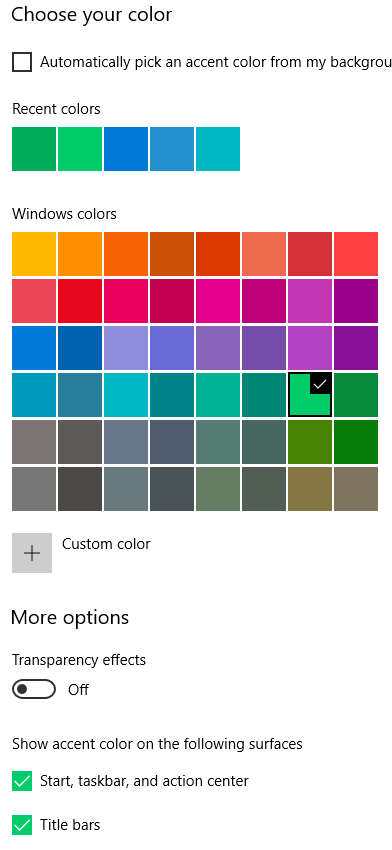
I would use GPOs if I could. I don't have control over that. I'm in a domain with over 10,000 users in my OU and no support or sympathy from IT. I've created my own logon/logoff scripts to automate everything, and they upgraded some machines from Win7 to Win10 so I'm in the process of refining my scripts. With Win7, Themes were disabled so I didn't have to worry about that. I hate the default black, so I want to change it to green and enforce some other customization. Can you give me the HKLU instead of HKLM? No admin rights. (Thankfully, I can use regedit now, couldn't before). – InterLinked – 2017-08-30T21:20:33.850
If you don't have Administrator rights on the domain, then I cannot help, I will withdraw my comments in that case. – Ramhound – 2017-08-30T21:26:06.507
@Ramhound Why would I need local (let alone domain) admin rights in order to untick some checkboxes that affect only my user account in an automated fashion? I don't follow. Sure, I would love to have domain admin rights but that won't happen. If I did, I would use GPOs and configure the system images in order to get my intended result anyways, not 10 or 15 .bat and .reg files – InterLinked – 2017-08-30T21:40:10.447
You don't but I know of no other solution except one that requires it – Ramhound – 2017-08-30T22:18:23.917