Installing Crystal Reports 8.5 on Windows 7
Answers
1
It looks like Crystal Reports (CR) 8.5 came out in 2001, so I'm not surprised that you're running into issues installing it on Windows 7, which came out in 2009. If you have time, you could try installing a Windows XP virtual machine (VM) via the free VirtualBox or Microsoft Windows XP Mode environments, and then installing CR there. That would verify that your copy of CR can run properly under supported operating systems.
If it installs OK in a VM, you might try running the program under Windows compatibility settings. See https://support.microsoft.com/en-ca/help/15078/windows-make-older-programs-compatible for the steps. (Note: Sometimes there are several executable programs that launch in sequence for an application, and you may have to update the compatibility settings for all these executables -- so you'd have to hunt around the program files.) If that doesn't work, try uninstalling and then reinstalling CR, but this time enable compatibility settings on the setup/installer executables before you run them.
Finally, there are a few people who seem to have encountered similar DLL issues, and fixed them using manual registration with regsvr32.exe:
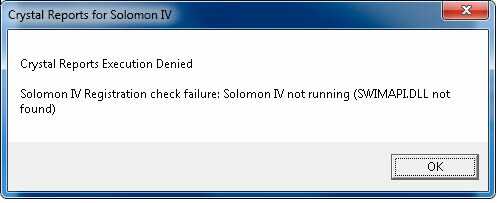
Are all required services running? – Ramhound – 2017-08-30T17:24:17.220
Well, I don't know what all services are required. The error message is misleading. We have never had or used Solomon IV. It works fine on Windows XP (without Solomon IV), but all XP machines have been removed from our domain for security reasons. – Rusty – 2017-08-30T17:30:59.773
So I take that as you are not running Microsoft Dynamics? Anyways the problem is the fact you were unable to pass a registration check likely because your VM isn't connected to the internet. – Ramhound – 2017-08-30T18:27:35.533