2
I've never experienced this before, I have Eclipse open, a few chrome tabs (about 8) and a movie, across 3 monitors.
My PC specs are: i7-4790K 16GB Ram
And I manually configured a page file size of 64GB simply because I had the space on my HDD and thought it couldn't hurt.
Just now I kept getting the message that I was running low on memory, and not long thereafter it keeps closing my chrome browser.
As you can see in the provided screenshot, for whatever reason, it's using almost the entire page file, but it's not showing me anywhere in the resource monitor what it is that's using so much.
How can I debug this problem? Or what could be causing this?
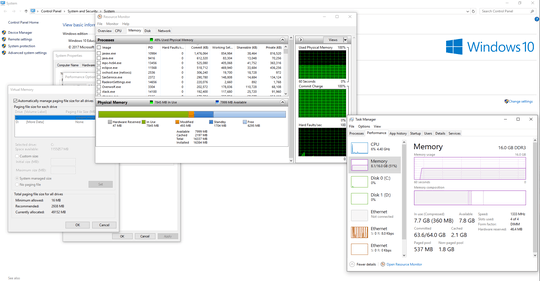
1Hey Xorinzor, good to see you here too. :) If you set the pagefile to use 64 gig, it will then obviously use the 64 gig. The behavior you describe is typical for an incorrectly set pagefile. It keeps swapping to the pagefile which in the end created more than one pagefaults leading to corrupt memory. My advice is: if you don't need to set the page file, don't. Not on a workstation. Its different for a server, but if you do it there, you have to measure how much it needs to page and set it accordingly. – LPChip – 2017-08-29T19:43:55.317
@LPChip haha what are the chances ;) But that explains things quite a bit, I'll lower the amount and hope that fixes it :) thanks! – xorinzor – 2017-08-29T19:44:58.270
@LPChip hmm, weird, turns out I didn't manually configure it, it's system managed already – xorinzor – 2017-08-29T19:45:45.267
haha indeed. Although I am a regular here. Check my profile. :) Also, I just noticed its not actually using all your memory. its about 60% filled. – LPChip – 2017-08-29T19:46:39.280
2Ah. Sounds like it has some pagefaults and just kept building in the pagefile. In windows 10, a shutdown does not fix this thing, so you really need to do a reboot to get it fixed. – LPChip – 2017-08-29T19:48:06.947
I restarted, and the memory usage seems to be a lot better now (around ~6.9GB commited with everything open). Thanks! – xorinzor – 2017-08-29T20:14:37.640
You're welcome. I'll write you an answer so you can mark this solved. :) – LPChip – 2017-08-29T20:21:37.330