0
Is it possible to connect a computer remotely using a hotspot/tethered connection/access point? How can I do this?
EG: I have a notebook (A) that has an access point enabled. I have another notebook (B) connected to that access point. I want to use this access point to connect the notebook (B) using RDP (Remote Desktop).
- notebook (A) OS: Linux
- notebook (B) OS: Windows
Part of the ip a command output (notebook (A))!
8: ap0: <BROADCAST,MULTICAST,UP,LOWER_UP> mtu 1500 qdisc mq state UP group default qlen 1000
link/ether 94:db:c9:b5:9f:1a brd ff:ff:ff:ff:ff:ff
inet 192.168.12.1/24 brd 192.168.12.255 scope global ap0
valid_lft forever preferred_lft forever
inet6 fe80::96db:c9ff:feb5:9f1a/64 scope link
valid_lft forever preferred_lft forever
NOTE: I want to use the notebook (B)'s ip (Eg .: 192.168.12.86) inside the access point to access it via RDP.
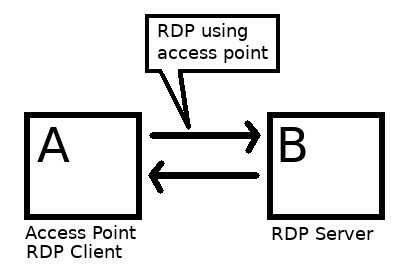
Does it have to be RDP? if not... and the goal is just to access the PC, you can use TeamViewer. It's free and you'll be able to access your PC through a hotspot/tethered connection/access point. – pythonian – 2017-08-28T15:47:14.563
I restarted the computer that provides the access point and everything started to work. – Eduardo Lucio – 2017-08-28T18:11:27.993
@pythonian What do you think about closing this thread? – Eduardo Lucio – 2017-08-28T18:12:01.757
1Completely up to you. – pythonian – 2017-08-28T18:29:10.107