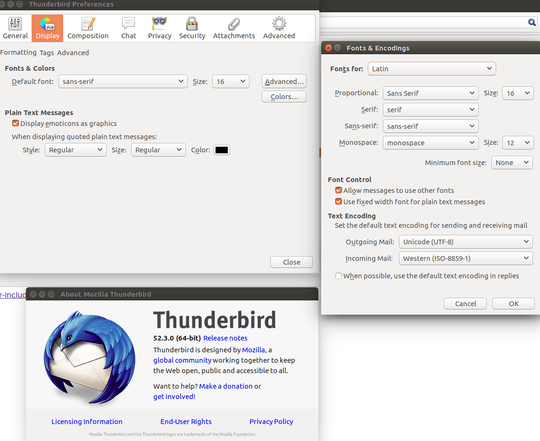0
I would like to mark as read my email manually, I do not want thunderbird to mark as read automatically, which would make me forget about email to reply to.
I have Thunderbird 52.2.1 (64 bits) on Ubuntu 17.04. In previous versions, I went to "edit>preferences>advanced" and I found the option to disable this thing. But in this version, it disappeared.
Where can I find it?
EDIT: I upgraded to Thunderbird 52.3 and, as you can see from the picture, the situation does not change