0
Up until recently I was able to right-click the back button in Firefox. This opened a menu of previous pages you were on in this browser tab. It was very useful because you didn't have to press back multiple times (Sometimes accidentally one too many), because you could just select the page you want. It also was a great way to counter websites with redirect pages that were still stored in your history. Pressing the back button would make you go to the redirect page, making you go to the page you were on again. With this tab history, you were able to skip the redirect page altogether.
But I noticed recently that this feature was unavailable now. Is this intentionally removed from Firefox? Or is this a bug? Is there a way to get it back?
I am using FF 56.0b6 (64bit)
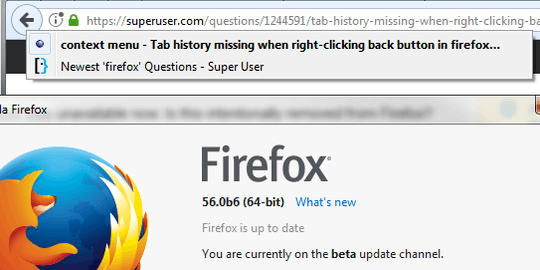
It has not been removed - it is still there in FF 55.0.3. – DavidPostill – 2017-08-26T15:02:28.693
@DavidPostill I am on FF 56.0b6. I will put that in the question. – coolcat007 – 2017-08-26T15:04:04.337