1
I just restored a full disk Windows 7 image to an SSD with dd, and am now running off of it.
I'm concerned that the SSD thinks that all of the unused sectors from the image are actually used sectors, because dd wrote data to them.
If so, this dramatically reduces the number of free sectors available to the SSD controller for doing important SSD controller things. I know that Windows "supports" sending TRIM commands to mark sectors as unused, but I suspect it only does this when files are deleted, and that it won't issue TRIM commands pre-emptively for empty sectors on the off chance that the drive doesn't know they're empty.
How do I get Windows to TRIM all the already-empty sectors on the disk? Or where can I find evidence that it will do this itself given time?
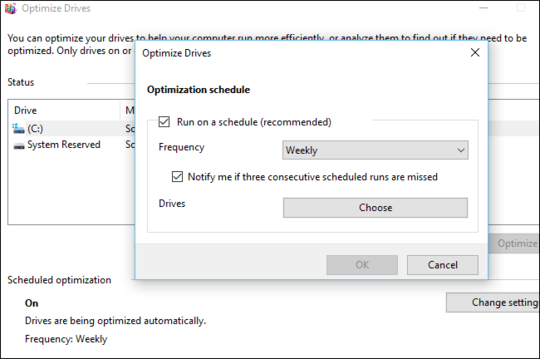
That would work great for Windows 10, and it looks like Windows 8 has a similar flag, but Windows 7 lacks both "Optimize Drives" and the "-L" switch on its defrag.exe. How do you order a retrim on Windows 7? Do you need third-party software? – interfect – 2017-08-25T01:17:04.207