3
2
I have trouble installing a specific version of Visual Studio 2017. Microsoft released the new Update 3 (Version 15.3.1) and they only provide an online installer. This one installs the most recent version, which always includes the update 3.
The problem is that I need to install VS 2017 Update 2, but I found no way of doing that. I already had a look in creating an offline installation, but there is no argument for setting a specific version.
Do you know of any way to install VS 2017 with an older version then update 3?
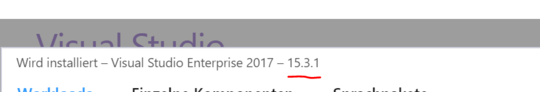
The only way to create an offline installation of Visual Studio 2017 is to use the installer to do it. Microsoft updated the Visual Studio 2017 to be very dynamic and only install the component you want, the process of creating an ISO from the VS 2017 installer has not changed. In other words there isn't an ISO for any version of VS2017 offered by Microsoft you have to create it yourself. Outside of that problem Microsoft has changed it's support cycle on Visual Studio, they use to provide ISOs of every version of Visual Studio, this is no longer the case. – Ramhound – 2017-08-22T13:57:35.353
Please make ISO files for Visual Studio 2017 unless you have a previous version of the installer itself or previously created the ISO yourself your very likely out of luck. – Ramhound – 2017-08-22T14:00:57.447
Hi Raymond, thanks for your answer. Yes, I already tried to create an ISO and that would be no problem, but the problem is, that this will always contain the newest Update 3. What I want is to have the possiblity to install it with the state of Update 2. – thomacco – 2017-08-22T14:01:38.030
It's not "Raymond" it's Ramhound. You tried doing that from a previous archived copy of the installer? – Ramhound – 2017-08-22T14:02:49.647
Sorry for misspelling Ramhound. The problem that there is no previous archived copy. So I guess I am out of luck, arent I? – thomacco – 2017-08-22T14:07:48.860
Microsoft several months ago (more then 8) changed the download process for not only previous Visual Studio installation but also the various editions of the c++ redistribution package. What used to be handled by the Microsoft CDM website is now handled by the visual studio CDM which means previous links no longer work. You have to signed up for a free visual studio subscription to download the previous versions (2010 and below) of the C++ redistribution package. Previous versions of Visual Studio while linked on the VS website went to the main Microsoft CDM this is no longer the case. – Ramhound – 2017-08-22T14:12:16.367
Worth pointing out that the previous versions that were included in Update 2 should be include updated versions of those components which can be installed. In other words the updated components are optional, if you want, you can install the previous version. – Ramhound – 2017-08-22T14:15:15.803
(correction) previous installations (i.e. VS2015 ) are on the VS website but require that free license I talked about. – Ramhound – 2017-08-22T14:22:45.423