0
1
I have broadband Internet connection through ethernet. I want to share this connection with another laptop and mobile phones. But, when I tried to do this using Windows 10's built-in mobile hotspot, I see this
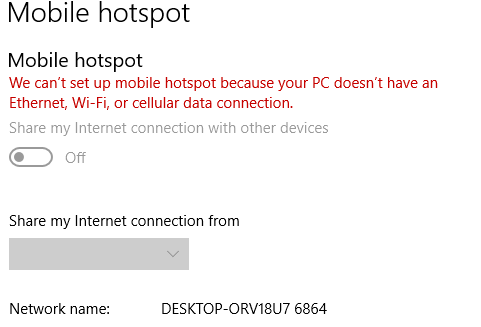
though my laptop is connected to broadband using ethernet port. What can I do?
Clarify/Confirm -- You are sharing your DESKTOP (which is how Windows chose your Network name)? Your desktop is currently ON the internet, using ethernet-wired? Your desktop HAS a working and operational WiFi card inside it? You can currently SEE other WiFi networks, and you could click-on, and choose to CONNECT to a WiFi network at the bottom-right WiFi? (You mention laptop at the end--confusing) – DaaBoss – 2017-08-22T12:55:40.250
I JUST saw the identical message "Can't set up Mobile Hotspot" -- but only for a few seconds. I was USING it earlier. It appears that the message shows up, if you are even temporarily disconnected from the internet. It sure beats Windows 8, where they removed the feature completely, (Windows 7 had a great one though). – DaaBoss – 2017-08-22T23:20:26.690
@DaaBoss 1)Yes, I'm on line via broadband. 2)Yes, my wifi is working just fine. 3)I'm using a laptop. 4)I did share internet over adhoc, but that one is down also. – M Arafat – 2017-08-23T04:47:19.370