18
9
In Windows device manager it is possible to "manually" start an automatic update of a device. But its very tedious, each device has to be clicked (as it is not known if that particular device has an update available) - then the popups have to be clicked - and one has to wait for the online search to finish.
So I hoped there is some Powershell script being able to do this, or maybe a registry entry to have "Windows Update" taking care of that.
(Ehm yes, Windows does NOT automatically update ALL devices in device manager).
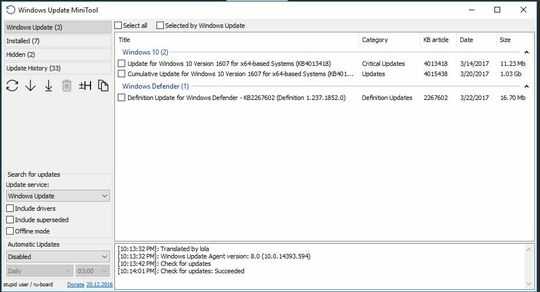
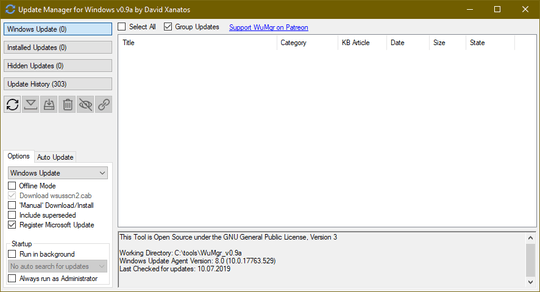
Do you want driver updates in general or do you have specific hardware model in mind? – Persistent13 – 2017-08-21T19:22:54.433
1Have you tried the devcon thing on the command prompt? – antzshrek – 2017-08-21T19:48:16.287
@Persistent13 updates in general, nothing specific – user5542121 – 2017-08-22T13:00:04.090
1
@Antz devcon seems perfect, at least the documentation says it can update. https://docs.microsoft.com/en-us/windows-hardware/drivers/devtest/devcon Will have to try, thx!
– user5542121 – 2017-08-22T13:02:11.457@Antz I tried devcon, as it seems it does not do a online lookup for the drivers. It can only install a given inf file. – user5542121 – 2017-08-22T13:19:32.047
seems like I will have to write a autoit script, something like this: http://www.blueworld.ca/2014/11/autoit-modify-com-port-properties/
– user5542121 – 2017-08-23T09:34:19.037Don’t any available driver updates appear in Windows update? I know they show as optional updates in Win 7, not sure how it works in 10. – Darren – 2017-08-24T12:12:38.310
As far as I can tell they do not appear. I am not sure if they are even listed as optional download in windows 7. You could try to manually update the devices in device manager, hard to tell if its same there. – user5542121 – 2017-08-24T12:46:29.280
Seems I found a solution, https://forums.mydigitallife.net/threads/windows-update-minitool.64939/ original thread: http://forum.ru-board.com/topic.cgi?forum=5&topic=48142#2
still have to verify.