0
The following link describes how to determine the Windows 10 version of a computer.
However, it only lets you find out the build number, it doesn't tell you whether it's running the Creator's Update or Anniversary Update, ect. How can you figure this out?
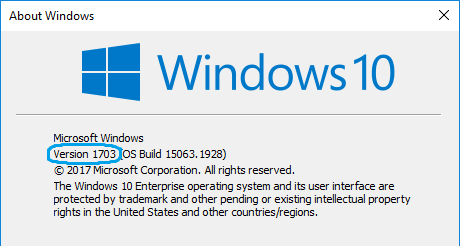
That's nice as it will be updated if new versions come out! – Casebash – 2017-08-20T09:13:21.430
fall creators update will be 1709, next 1803, 1809 – magicandre1981 – 2017-08-20T12:08:37.970