0
0
hide protected OS files and show hidden files are automatically being checked and it's very annoying. I keep turning it off because I don't need to view protected OS files but every time I restart my Computer this settings keeps changing and files like "Desktop.ini" appears. HEEELP MEEEE! :(( and I have windows 10, McAfee LiveSafe and newe computer so don't have many suspicious programs installed for now.
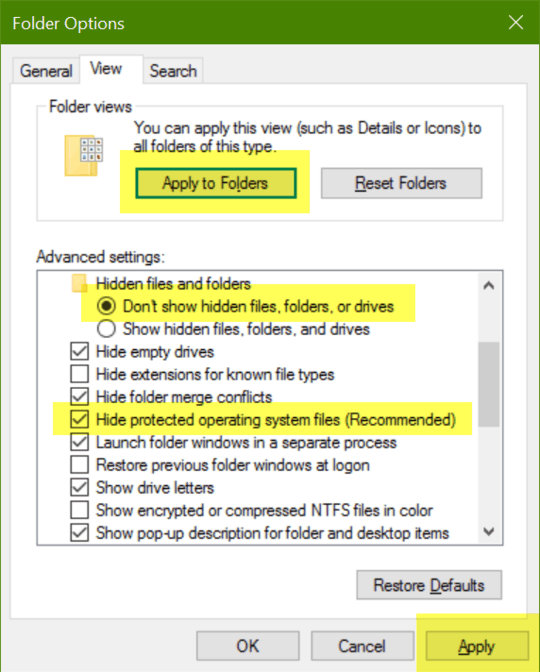
Did you try with registry settings? See this answer and replace the registry value to zero.
– Biswapriyo – 2017-08-20T03:36:55.847If something still resets your Folder Options constantly and automagically, then that's the sign you're infected by a malicious program. No, really. Not every antivirus program is smart enough to detect all of them (in today's computing world, even legitimate software vendors can do any mischief on you). And I would suggest you to seek a local computer expert to look at your problem. – Explorer09 – 2018-02-26T11:18:52.527