1
I want to access my AWS EC2 instance (Ubuntu 16.04 LTS) through VNC using a GNOME3 GUI, but the GUI I get looks very old. What am I doing wrong?
I started with a fresh EC2 instance and installed GNOME3 like this:
sudo add-apt-repository ppa:gnome3-team/gnome3-staging
sudo add-apt-repository ppa:gnome3-team/gnome3
sudo apt update
sudo apt dist-upgrade
sudo apt install gnome gnome-shell
After the GNOME install finished, the tutorials I read said I would get a prompt to use a display manager LightDM or GDM. I didn't get such prompt after/during the installation process.
I then tried to force the GDM3 install:
sudo apt-get install gdm And I installed a few other packages:
apt-get install gnome-panel gnome-settings-daemon metacity nautilus gnome-terminal
Then I installed the VNC server like this:
sudo apt-get install vnc4server
And I setup the VNC server and editing the startup file
vncserver
sudo vim ~/.vnc/xstartup
My startup file looks like this:
#!/bin/sh
export XKL_XMODMAP_DISABLE=1
unset SESSION_MANAGER
unset DBUS_SESSION_BUS_ADDRESS
[ -x /etc/vnc/xstartup ] && exec /etc/vnc/xstartup
[ -r $HOME/.Xresources ] && xrdb $HOME/.Xresources
xsetroot -solid grey
vncconfig -iconic &
gnome-panel &
gnome-settings-daemon &
metacity &
nautilus &
gnome-terminal &
And then I restart the VNC server:
vncserver -kill :1
vncserver -geometry 1600x900
So after all this, I login through TightVNC on Windows and this is what it looks like:
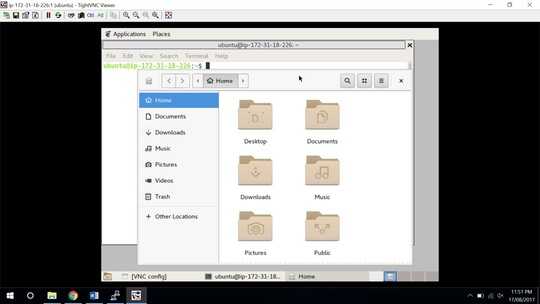
This is definitely not the nice GNOME3 interface. What am I doing wrong?
This looks like the Gmone3 interface as I remember it, though I can't see the desktop because of the file manager and terminal which are obscuring it. Is it just that you are used to a different desktop theme? – AFH – 2017-08-18T16:42:43.053