0
I'm struggling to achieve what seems like a quite easy thing.
- I'm running a Windows 10 Laptop installed in English.
- I live in Germany, so
Country or region(Settings -> Time & Language -> Region & language) is set toGermany. - My
Display Languageis set toEnglish (United States). - As I use a hardware keyboard with US layout, but still need to type some German stuff, I have two keyboard layouts added to the input language -
US(default) andGerman.
So far, so good. But I recently started learning Russian and now I need to practice typing. I can't add the Russian keyboard layout to the English (United States) language - it simply doesn't show up in the list.
To add the keyboard layout to my hotkey switchable keyboard layout list is all I want. When I add Russian as a language it is obviously being ignored by the keyboard layout switch hotkey, since it's a completely new input method instead of just a keyboard layout, so it keeps switching between US and DE only.
This is what my language bar looks like with Russian added as a language:
Those are my advanced settings and language bar hotkeys:
Can someone help? Many thanks in advance!
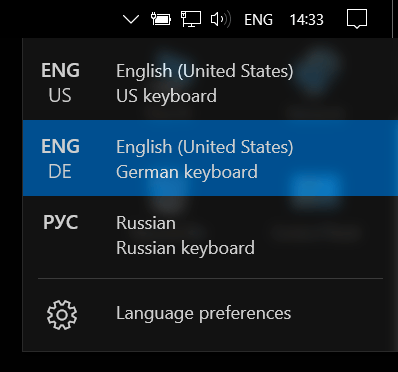
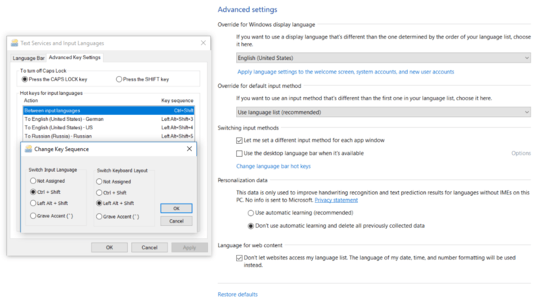
If you want cyclic change
US=>DE=>RUusing the only hotkey then set up three languages i.e. English(en-USkeyboard), German(de-DE) and Russian(ru-RU). – JosefZ – 2017-12-31T15:55:13.220Wouldn't that change the interaction with different things? Like websites that will then start to preferably show up in Russian when
ru-RUis currently active? I'd rather have the same language and different keyboard layouts. I mean, I can't be the only one who wants to use English as display language and Russian as input method, right? There needs to be a simple way to set this up. – David – 2017-12-31T16:23:22.767