To encrypt files and folders, you can use something like 7-Zip to compress and password protect a file, folder, or whatever. 7-Zip is a free compression utility that works with both Zip files and its own 7z compression algorithm.
To encrypt with 7-Zip, just select the folder or file you want encrypted, right-click, and select "Add to Archive". (It will include all files and subfolders if you select a folder). From there, at the bottom right, select the encryption type you want and give it the password information. It looks like this:
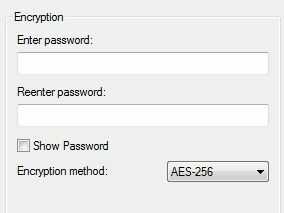
After that, the files/folders you selected are compressed and encrypted. Anyone trying to open the archive will need to know the password; otherwise, no dice. Additionally, since it is just a zip file (or 7z if you want), you can copy it to a new hard drive, new computer, etc. fully intact. So long as the new computer knows what a zip file is, it'll work.
EDIT: I forgot to add that, using 7-zip, you can set the Compression Level to "Store". (It's on the same options page as the Encryption picture above.) Setting it to "Store" does no compression at all, so you can actually just use it exactly how you want to: Encrypt specific files and folders, and have it be portable.
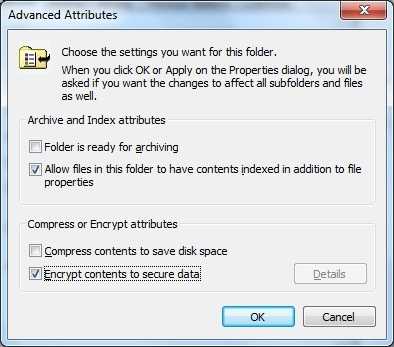
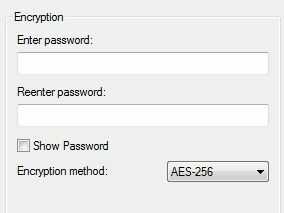
VeraCrypt suppy containers Bitlocker does not. "Is this possible with EFS and how to set it up?" - EFS encrypts all files within a user profile and not a singular file like you want – Ramhound – 2017-08-12T11:30:27.233
1As how you setup EFS you just enable it but EFS is limited to the installation also, unless you copy the certificate, do your research before you enable it – Ramhound – 2017-08-12T11:35:53.423
@Ramhound EFS encrypts files which have the corresponding attribute set; it is not limited to profile boundaries. – user1686 – 2017-08-12T12:17:16.397
Then @Grawity, how to encrypt such a folder and be able to read it on another computer (if computer failure I need to move hard drive to another computer)? – Basj – 2017-08-12T13:52:07.027
Note that if you have Professional, Enterprise, or Ultimate editions of Windows 7, you are able to easily encrypt folders by simply right clicking, properties -> Advanced... -> Click Encrypt contents to secure data. You'll want to backup your key in case of computer failure. – Bennett Yeo – 2017-08-17T22:01:38.080