8
1
Google Backup and Sync provides continuous online backup of selected folders. However one key feature that I'm missing coming from another backup solution is the ability to set exclusion filters for folder/files. Is there an easy way to implement it?
As a developer, my machine constantly generates bin/obj folders all the time that are temporary and should not be backed up. Not only that it results in Google Sync regularly displaying an irritating "Remove warning", it also often locks those folders while uploading, so my IDE fails to subsequently build my code.
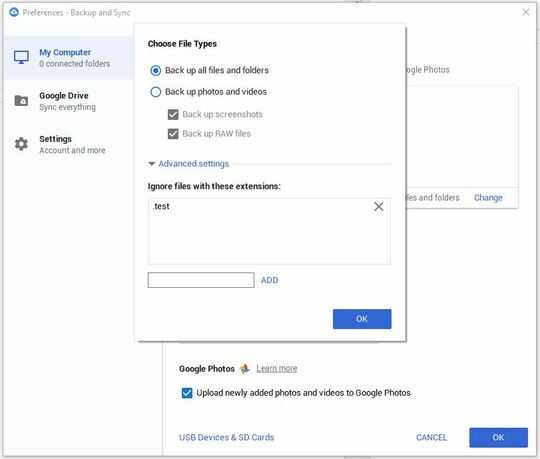
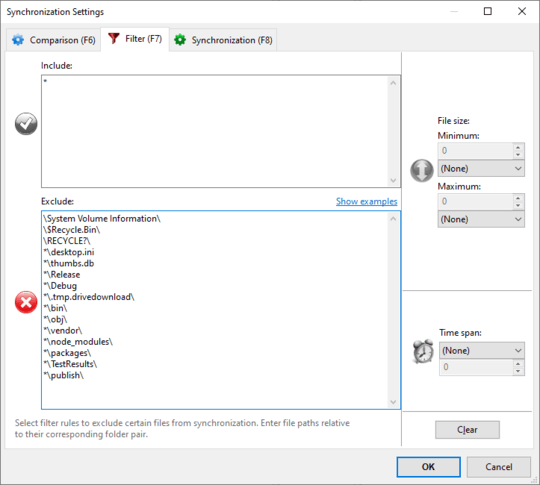
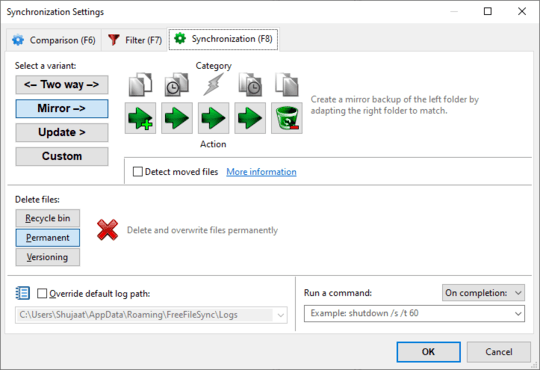
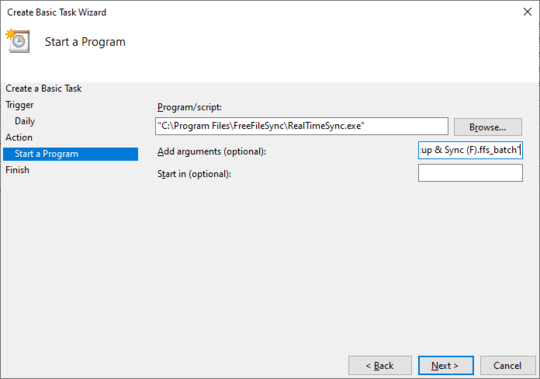
Developper too, same problem ! – Entretoize – 2017-09-19T10:22:48.137