2
My laptop comes with 1TB spinning hard disk and 16 GB SSD for Caching. The SSD caching was not working after doing a clean install of Windows 10 Pro.
While trying to enable SSD caching, I decided to format/clean the M.2 SSD. I thought it won't cause any trouble to the Windows 10 installation since the OS is installed on the 1 TB spinning drive.
However, after cleaning the SSD in Diskpart, Windows doesn't boot anymore. I believe this is because Windows 10 stored the boot files on SSD (not sure). After some research online, I had a hunch that I deleted the EFI partition and that is causing the boot errors.
While going through many solutions, I came across Repair Windows 8.1 UEFI booting messed up by Easus Partition Manager? Error Code: 0xc0000225
Many websites mention the same method/steps to fix this problem. So I gave it a try. I was successful until the step of assigning a unique letter to the drive (G in my case) However, I am stuck at the next step. I am.unable to copy the boot files using the command:
cd /d G:\EFI\Microsoft\Boot\
When I try the above command, it says
The system cannot find the path specified
I tried multiple variation of the commands but none of them helped.
Any help please? Re-installation is not an option unless it's the only wayto fix this
Is there any other solution for the boot problems I am facing?
Pictures of command window:
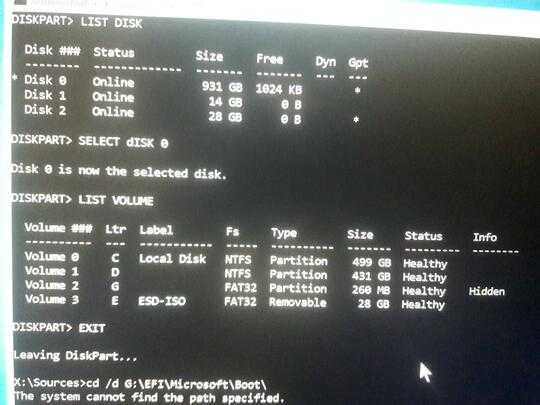
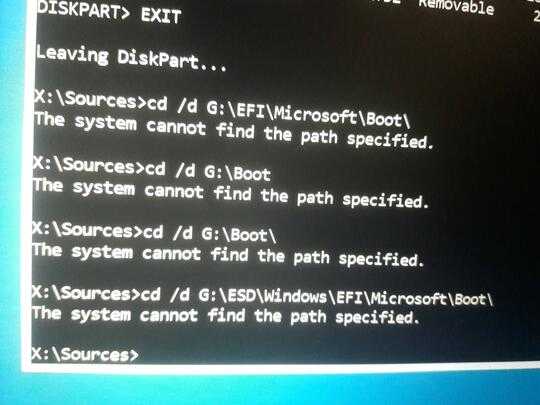
You say "after cleaning the SSD in Diskpart"... so what "cleaning" did you perform exactly? What did you change that created this problem—you should know this? – Pimp Juice IT – 2017-08-09T01:39:51.070
I misunderstood some of the tutorials online about enabling SSD caching. I used diskpart clean command to delete all the partitions on the SSD – InternetUser – 2017-08-09T01:44:49.150
@McDonald's Sorry, I accidentally submitted the previous comment even before I mentioned the details. I used diskpart clean command to wipe the SSD. The commands used were, list disk, select disk 1, list partition, clean – InternetUser – 2017-08-09T01:49:18.183
@McDonald's Yes, I followed the steps you mentioned there. However the command for copying boot files is not working. (See the pics attached above) I am not sure if am doing something wrong or that command needs to be modified in someway for my setup? – InternetUser – 2017-08-09T01:58:57.557
You mentioned you deleted your EFI system partition and I assume
G:is a new one you just created? In that case why do you think there would be any files in it anyway? To reinstall Windows Boot Manager,bcdbootis the tool to use.bcdboot C:\Windows /s G: /f UEFI– Tom Yan – 2017-08-09T02:17:29.773@McDonald's I created a Windows 10 Bootable UEFI USD using Rufus tool. When I enter the command you suggested, this is what it shows - G Dir https://imgur.com/gallery/6cW1U
– InternetUser – 2017-08-09T02:22:58.283@TomYan Hi - I don't know if I deleted my EFI system partition. I just using Diskpart clean command to format the 16 GB SSD drive. When I rebooted the system, Windows 10 didn't boot. I started searching online and based on my reading, I think I deleted the EFI partition. I am NOT sure about it. That's my diagnosis. I am not tech background and so I may be completely wrong. I will be happy to try any solution you suggest. Again just for your info, I only used the diskpart clean command to wipe the SSD. I didn't touch anything from the 1 TB disk where OS is installed. Any other info you need? – InternetUser – 2017-08-09T02:28:18.347
@TomYan You are right. G is the new partition I created – InternetUser – 2017-08-09T02:30:49.347
@TomYan It says 'Failure when attempting to copy boot files'. Could there be a possibility the issue is with the files in the Bootable USB? – InternetUser – 2017-08-09T02:41:23.187
As you I can see in the command, it copies from C:\Windows, not the USB drive. Does it give you more detail on the problem if you run the command with
/vin addition? – Tom Yan – 2017-08-09T02:47:58.570@TomYan Can you please provide the complete command to make sure I am.entering anything wrong? – InternetUser – 2017-08-09T02:50:07.073
bcdboot C:\Windows /s G: /f UEFI /v– Tom Yan – 2017-08-09T02:51:33.043To confirm send a screen shot of the results from
CD /D C:and press enter, and then type inDIRand press enter again. – Pimp Juice IT – 2017-08-09T03:00:53.007@TomYan Here are the errors it displays - https://imgur.com/a/eQIk5
– InternetUser – 2017-08-09T03:01:57.993@McDonald's OMG! I think this may be the reason. When I enter that command I am seeing the contents of the Data/Media partition and not the OS partition. The OS partition letter is D and not C – InternetUser – 2017-08-09T03:06:53.280
If you run that command TomYan suggested against "D" drive letter in the path rather than "C" do you get to move forward? – Pimp Juice IT – 2017-08-09T03:09:27.713
@McDonald's Yessssssss. It says Boot files successfully created. – InternetUser – 2017-08-09T03:13:36.790
@McDonald's What should be the next steps now that the boot files are successfully created. Is there a separate guide or should I follow the rest of the steps from your original answer? – InternetUser – 2017-08-09T03:16:56.123
It's all done for UEFI booting. You can just try it and see. – Tom Yan – 2017-08-09T03:18:37.310
@TomYan It worked. Thanks a lot to both of you. I can't tell you how happy I am. I am also disappointed that I wasted both of your valuable time over such silly mistake. Once again Thanks very much. Are there any other steps left? Now I am logged in to my laptop as usual – InternetUser – 2017-08-09T03:26:58.160
@McDonald's Thanks a lot for all your help. Can't express my gratitude enough – InternetUser – 2017-08-09T03:28:08.293
No worries, and you are welcome.... perhaps @TomYan can add an answer to the question with his suggestion for you and you can mark that as the accepted answer. You came to the right place to get help with your problem so Welcome to SuperUser. – Pimp Juice IT – 2017-08-09T04:11:18.993
@McDonald's Sure. Once TomYan adds the answer, I will mark it as the accepted answer. Thanks once again to both of you – InternetUser – 2017-08-09T04:59:57.883