1
1
Every time a file goes to the desktop, or if the file name changes while on the desktop, it becomes encrypted. No, I don't know what I did to get it like that and, yes, it is a problem only found on the current profile. I've tested other profiles on the computer and everything is totally normal.
It's a tedious process to manually click "Properties>General Tab>Advanced>Deselect Encrypt data>Apply" for every single file, every time it touches the desktop. I think I found the source of the problem, where under "Local Disk>Users>(my username)" the desktop tab itself has a padlock on it, as shown below.
Desktop icon taunts me with annoying padlock:
Every time I try to click "Properties>General Tab>Advanced>Deselect Encrypt data>Apply" on the desktop, it gives the following error:
Decryption doesn't work and shows annoying error:
What am I supposed to do to get rid of that padlock?! I'd really would like to avoid making another profile and transferring all my files to it.
Running Windows 10 64bit.
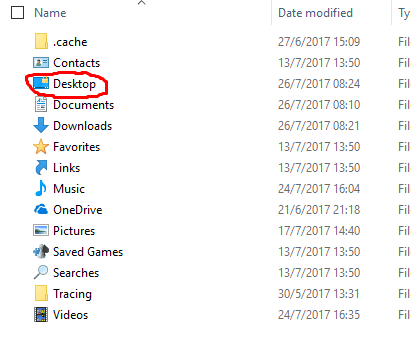
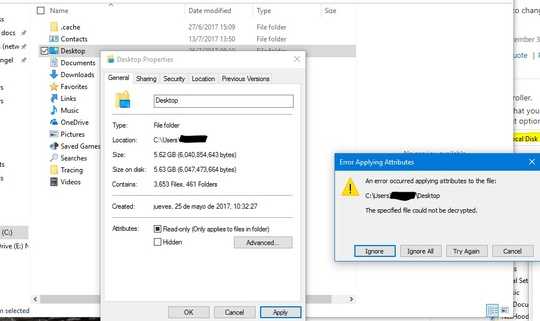
Do you have BitLocker enabled on C:? Sounds like you do..? – SamAndrew81 – 2017-08-08T21:51:35.457
Sounds like you have EFS enabled. Turn it off
– Ramhound – 2017-08-08T21:56:16.890idk what that is exactly, but I looked it up in the control panel and it reads "C: BitLocker off" – Julioman – 2017-08-08T21:56:58.490
I looked up Encrypting File System (EFS) found under "Services". Startup type is now set as "Disabled", but service status is still on "Running". Everything below that is greyed out and I can't change it. – Julioman – 2017-08-08T22:03:55.690
1You don't disable EFS by just disabling a service. If the service is running that's what is encrypting your files. – Ramhound – 2017-08-08T22:25:38.890
Would that turn off EFS for the whole system? I still want to be able to manually encrypt things. It's just this automatic encryption that's bothering me. – Julioman – 2017-08-08T23:25:59.693
Windows only has two encryption options. Bitlocker which is Full Disk Encryption and EFS which is Encrypted File System. It appears like EFS is turned on but you do not have the certificate to decrypt the files, which means, they are lost but you should enable then turn on EFS and then BACKUP the certificate once you do. – Ramhound – 2017-08-09T00:51:29.163
In the Registry navigate to
– I say Reinstate Monica – 2017-08-09T01:36:59.293HKEY_CURRENT_USER\Software\Microsoft\Windows NT\CurrentVersion\EFS\CurrentKeys. Look for the valueCertificateHash. If it exists, Access your personal certificates (use the Internet Explorer method) and see if you have a certificate with a Thumbprint that matches the 'CertificateHash' registry value. If you do, is the certificate expired or have some other problem?