14
2
I installed python 3.6.2 recently on my windows 10 machine, but I cannot seem to uninstall it at all
The error I get is:
No python 3.6 installation was detected
then
0x800070643 Fatal error during installation
Things I tried
- c:\Users\USERNAME\AppData\Local\Programs\Python > delete folder, app still shows up
- Revo uninstaller > uninstall python 3.6
- Uninstall app normally through "add or remove" programs
- Delete Python36 environmental path
- Some combinastion of repair+modify and then uninstall... no go
How do I fix this?
I haven't tried doing any registry edits or using restore points yet though
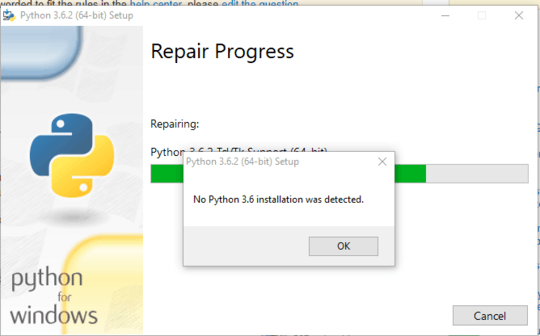
Have you tried install and then uninstall? – Stephen Rauch – 2017-08-07T15:20:56.640
ya I can't install either now since it can't find my installation, and I can't uninstall since it can't find my installation – Vincent Tang – 2017-08-07T15:23:18.940
I ended up just using a restore point so problem solved i guess? – Vincent Tang – 2017-08-07T15:23:34.797