How did my computer screen became a camera?
Answers
1
Software can access the screen content by other means than by using an optical device (when making a "screenshot" this becomes obvious). This technology exists some decades now, and as you correctly say, might be used for spying.
But, there is no camera involved.
Added - quoting Wikipedia:
The first screenshots were created with the first interactive computers around 1960
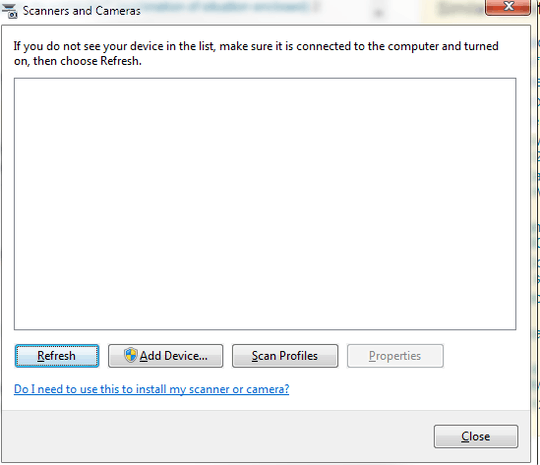

I know software can access screen content, but I don't know how this happened. Can you give me some instructions about how to turn this off? – skygate – 2017-08-04T09:27:35.920
2This "Neave Interactive Webcam Toy" is using Adobe Flash Player (a browser plugin which is installed on your machine) to access your screen content. I'd recommend to disable/deinstall Flash, as it poses severe security risks. If you deem Flash to be trustworthy nevertheless, you might try to check settings in the Flash Players "Camera and microphone settings". – jvb – 2017-08-04T11:01:25.630
No it's HTML5, Chrome has disabled Flash long ago. Here's the link: https://webcamtoy.com
– skygate – 2017-08-04T13:09:50.1431
Speaking of "Camera settings", I found the name of the camera device in Chrome. After searching it on Google it turned out that there's something to do with ffmpeg.
– skygate – 2017-08-04T13:13:48.987