3
My email client (eM Client) shows some of my contacts with an avatar against their name.
I have asked eM Client support how I can add one for myself, so that other people see my avatar when they view my contact details or emails, but they just give me very unspecific answers such as "It's stored on the server".
I have replied several times to try to clarify with no success. It's got to the point where I feel they actually don't know and can't be bothered to find out.
Too many of my contacts have these for it to be purely related to my client so there must be a standard way to do this.
If this is something that needs to be done by my email provider, fine, but what do they need to do exactly?
If not, what do I need to do?
PLEASE NOTE: I don't want an avatar to appear on web pages such as this one, or even in an email signature. I'm talking about avatars that appear in emails and contact details in client-side email software.
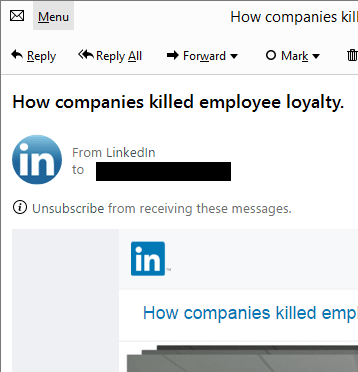
Are they all GMail or Yahoo users for example? My contacts appear in my iPhone with a profile picture/avatar that is lifted from their Google/Yahoo profile. – Darren – 2017-08-01T13:22:54.703
No (see example from LinkedIn) – CompanyDroneFromSector7G – 2017-08-01T13:23:45.530