0
Yesterday, my computer running Windows 10 Pro v 1607 displayed a popup that Windows 10 1703 (creators update) was ready to install, and asked if I wanted to reboot right away or schedule it for later. This is my main workstation, and I don't want to install 1703 right now. I'm perfectly happy with 1607, and it took long enough to get a stable setup with 1607.
Unfortunately, there doesn't seem to be any obvious way to block it. I already had "defer feature updates" checked since before, but Microsoft have apparently decided that creators update can no longer be deferred.
I have already tried hiding the 1703 update with wushowhide tool from MSKB 3073930, and I have deleted all files in the SoftwareDistribution/Download folder:
...and I have set the WU group policy to ask first:
...but none of that works. Heeelp! How can I block creators update until some future date when I want to install it?
Update: someone flagged this as a duplicate of a different question about Win10 home edition. This is not a duplicate as my question is for Win10 Pro, which is supposed to give more control to the system owner. Furthermore, the "defer feature updates" setting used to take care of this, but the meaning of that setting has apparently changed meaning very recently.
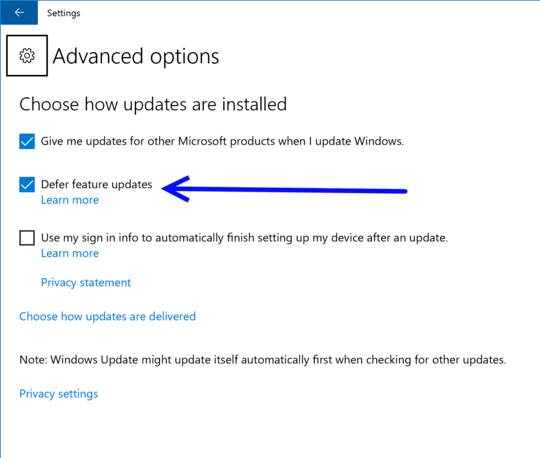
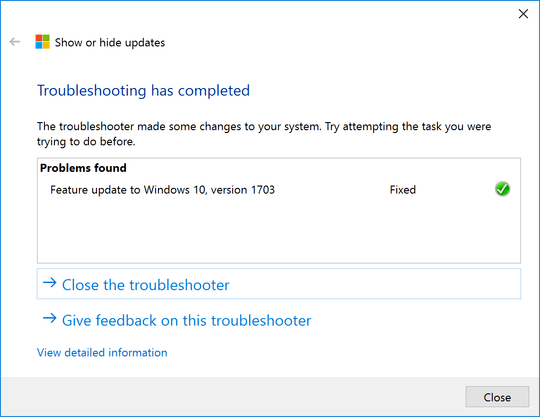
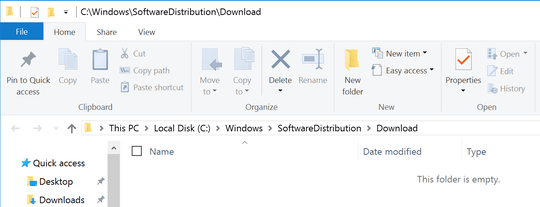
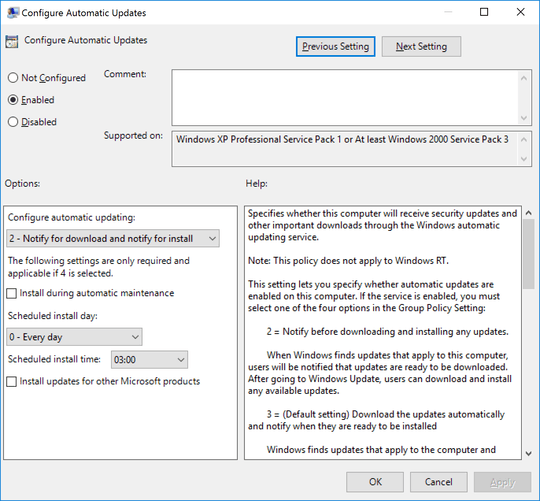
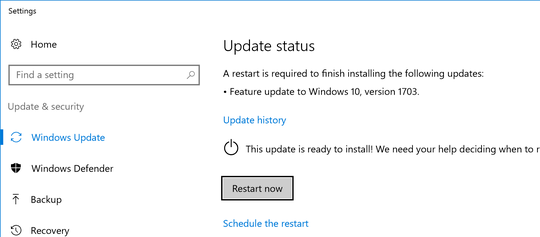
1You can only defer 1703 for approximately 4 months. Which means the time has come to install the update – Ramhound – 2017-08-01T07:25:24.413
If you want more time, get Windows 10 Enterprise LTSB. Current Branch for Business is going away anyway. In a business environment, you can use policies and WSUS for fine-grained control.
– Daniel B – 2017-08-01T14:46:02.287no, this is the same question and I gave the answer in the duplicate. 1703 is now forced for all users even with defer enabled. Use the tool that I wrote in the answer and here you can hide the 1703 update – magicandre1981 – 2017-08-03T16:19:53.287
@magicandre1981 Win10 Home and Win10 Pro differ a lot in terms of user control over updateas, group policy, etc. The question you linked to was specifically for Home, mine is for Pro. I would prefer to hear others' opinion on this, in addition to your recommendation of a 3rd party tool. Unfortunately, since you have closed it as a duplicate, I and other Win10 Pro users won't get others input on this, here. – KristoferA – 2017-08-05T02:36:02.197
However, I came across another site where the discussion goes on, I think others with the same issue will find it helpful: https://www.askwoody.com/forums/topic/win10-machines-with-defer-feature-updates-now-getting-pushed-creators-update/
– KristoferA – 2017-08-05T02:36:46.433I gave it up, it is the SAME question because Pro/Home makes no difference and according to the rules, I closed it as duplicate. As I already said, 1703 is now pushed out even if you defer upgrades, so this doesn't help. Use the mentioned tool in my answer and hide the CU.
– magicandre1981 – 2017-08-05T06:33:18.610