-1
In the past week, I've found that IntelliJ IDEA has become insufferably slow, with constant periods of freezing outright for as much as 30 seconds at a time. When this happens, Process Explorer indicates that my IO is being hit pretty hard, but other than that, I have no clear indication as to what is being read.
I've tried also looking at the Resource Monitor for Windows 7, but there's no indication here either, as it seems like it's unable to see what the process is doing while it's frozen. I've expanded the Disk Activity and Storage sections, but they have very little if any information in them, and the times there is any details there at all, shows values only in the bytes.
Is there any way I can track down what idea64 is doing, given that Process Explorer claims it's reading upwards of 577MB/sec at a time? I need to find out if this is a software or hardware issue, as things have become damn near unusable.
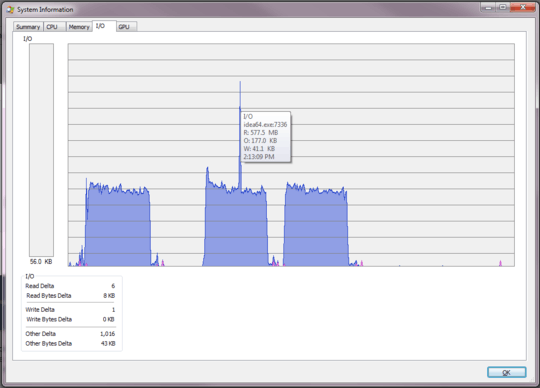
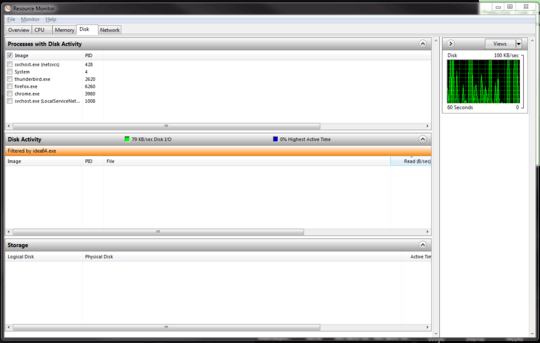
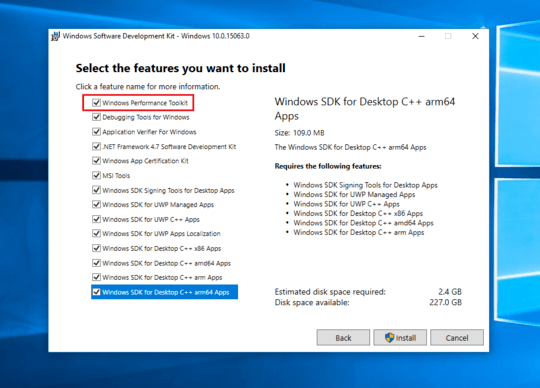
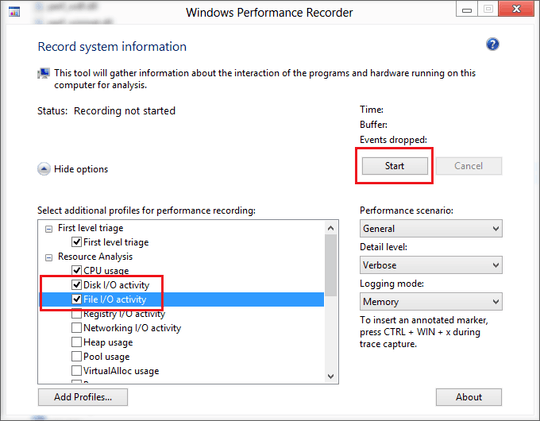
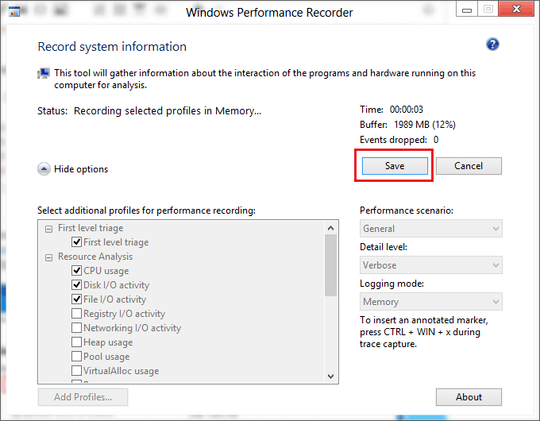
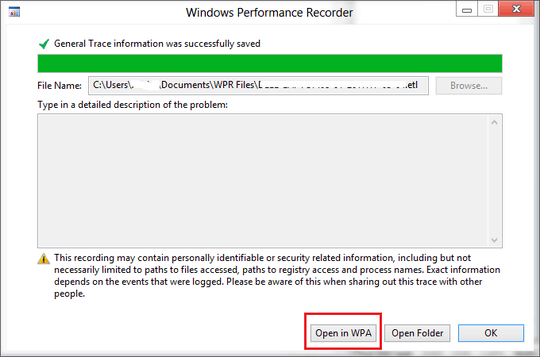
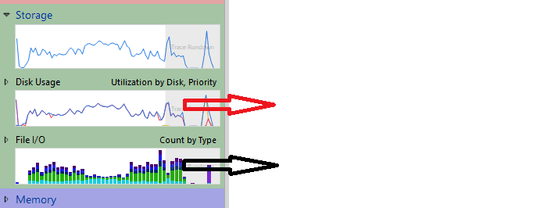
I'm voting now the question as too broad. without any reaction of you we can't help you. I told you in detail how to trace disk and file IO. – magicandre1981 – 2017-08-10T15:25:29.863