1
1
I'm setting up a domain using a server running Windows Server 2016 Essentials. I have set up the client computer backups within the server dashboard. What I can't figure out is whether the server will automatically wake up sleeping/hibernating client computers in order to create the backup. I've found this Technet link that says that for Windows Server 2012, you just need to enable the "Wake This Computer for Backup" option when you connect the computer to the server. However, I can't find anything either on the server dashboard or on the client computers (which are all running Windows 10) with this option. So, for the 2016 version, is this automatically enabled? If not, how do I enable this?
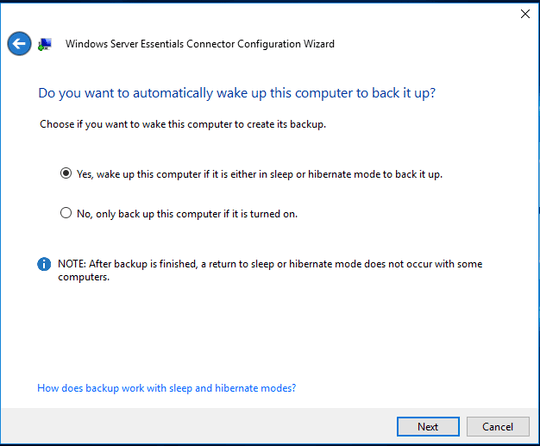
OK, I'll try that tomorrow. Someone else connected all the client computers to the network, so I was hoping that there was a way to change that setting without re-installing the connector stuff. Thanks! – Eliza Bennet – 2017-07-31T21:45:20.890