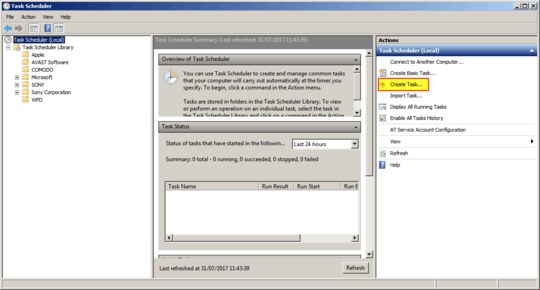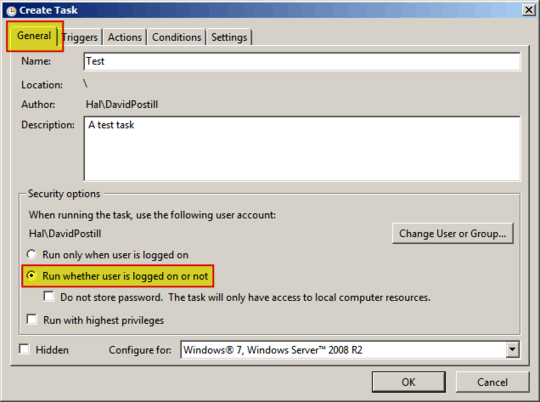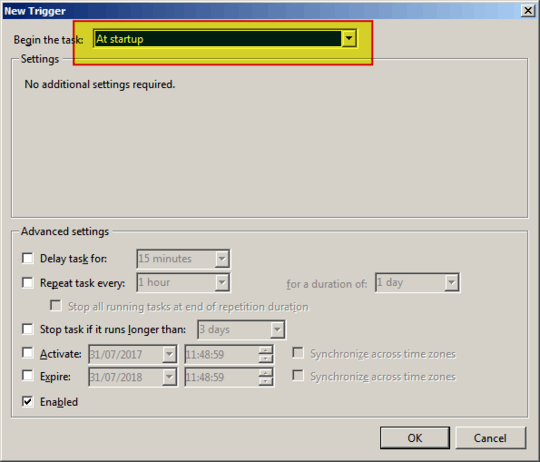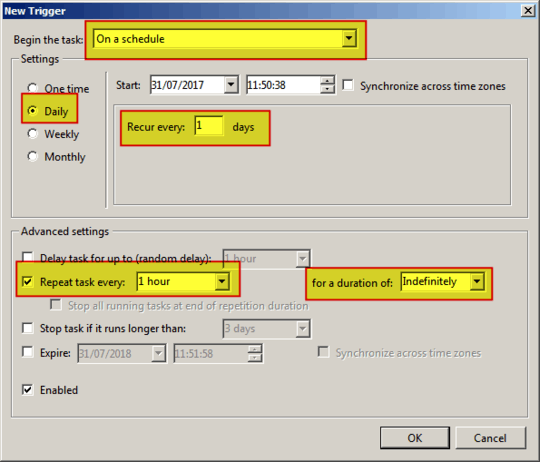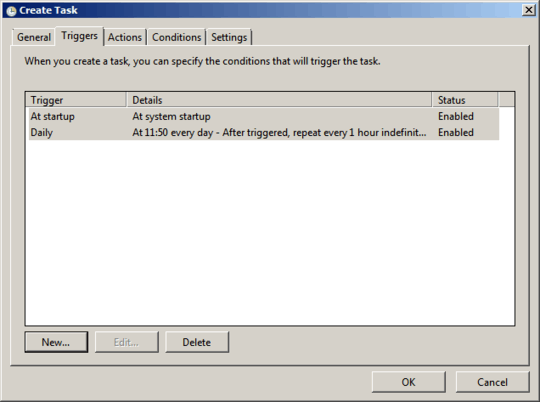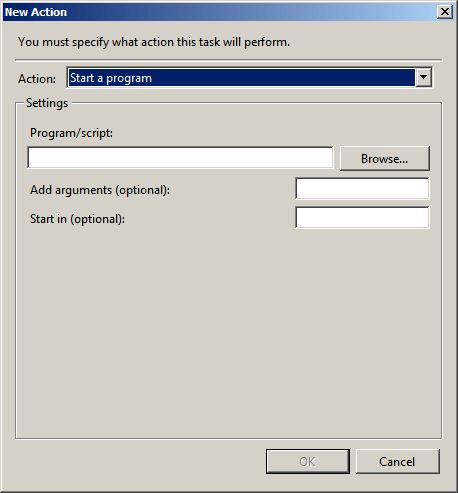0
I'm a bit confused about triggering in windows task scheduler.
I want to create a task that runs upon being enabled by the user, and as long as it stays enabled I want it to also run periodically (say for example hourly, whether logged on or off), and also at system startup as well, until the user manually disables the task. Is that set by using one trigger, or two, and what settings should be used for the triggers?