0
1
In Windows 8.1 for years, I've been able to see the cumulative and per-second bytes R/W from disk migration in Task Manager, Resource Monitor, and Perfmon indicators.
I'm trialling vanilla new install Win 10, migrating data on an idle system exactly as usual, but I can't see any way to view the R/W stats. It's useful to be able to and I'm missing them. I'm using the same RST drivers as before (the ones recommended by RST driver/rom specialist site win-raid.com) so it's got to be something in Windows 10 that's not behaving as I'm expecting it to.
In the mixed screenshot you can see every indicator is zero. There wasn't room for performance charts but they all show zero for physical and logical disk. But I can feel vibration and the data's gone from 0% to 3% migrated on a 6TB drive 3/4 full, so it's clearly reading/writing. In Win 8.1 it always showed that in all of these, usually as a system disk access. It's very disturbing to feel that an entire vector for disk I/O has vanished off the radar even as system I/O.
Any idea what's changed, and how to get it back?
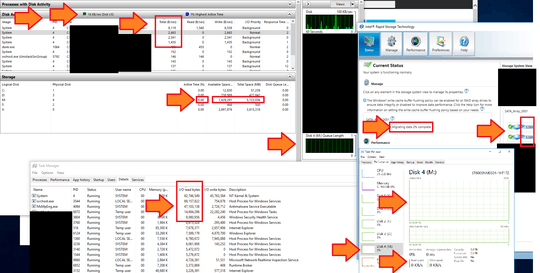
1Use the Intel RST driver designed for Windows 10 instead of Windows 8.1 – Ramhound – 2017-07-29T22:33:39.720
Besides the point, surely? Whether or not its the better driver, the os should report I/O correctly regardless. – Stilez – 2017-07-30T06:36:16.090
A bad driver won't report very well. – harrymc – 2017-07-30T10:44:02.787
@Ramhound - the driver is fine, its by no means a bad driver, although not the current one. But it just shouldn't be possible/permissible for a working driver to bypass OS metric gathering. The same driver had its IO reported in 8.1 with no issues. I'll test if its driver specific as soon as the 8 drives running SMART tests finish tonight. – Stilez – 2017-07-30T16:06:19.450
1I'm voting to close this question as off-topic because the problem appears to be caused because an incompatible driver is being used. – Ramhound – 2017-07-30T16:40:49.563
1The OP is using a driver for a different Windows version on advice that it is compatible with Win 10. If it is definitively known to be not compatible, that's an answer. If the recommendation is to test the Win 10 driver to verify the issue, that's a comment that could lead to an answer. But it's a reproducible issue, and knowing or suspecting the cause of the problem doesn't make it off-topic. – fixer1234 – 2017-07-31T20:44:38.963