Aligning a system of equations in MS Word
Answers
1
Yes you can do this with LaTeX in Word 365 using a combination of \eqarray and & characters before the = for each line (or wherever else you want the alignment to be).
For example:
\left{ \eqarray{\bm{\nu} &= \bm{B^{-\top}} \left(\bm{B^{-1}}\bm{a_{s}}\right)@ &= \bm{B^{-\top}}\bm{y}}\right.
produces the result:
If you put the & at the beginning of each line it will align everything next to the curly bracket.
For example:
\left{ \eqarray{&\bm{\nu} = \bm{B^{-\top}} \left(\bm{B^{-1}}\bm{a_{s}}\right)@ &= \bm{B^{-\top}}\bm{y}}\right.
gives:
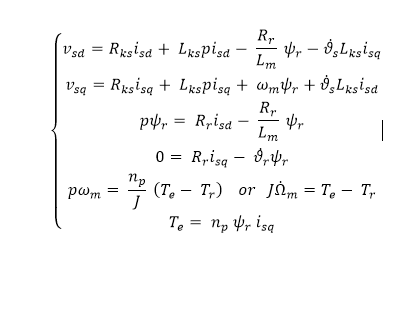
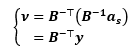
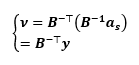
Possible dupe: Auto align left equations in Office Word 2013?
– DavidPostill – 2017-07-28T10:35:41.257@DavidPostill nope, that command is to align the entire group. I'm referring to the alignment of each line here. – Gnufabio – 2017-07-28T10:51:03.567
You can't remove the group, left align, and then add the group again? – DavidPostill – 2017-07-28T10:53:15.120