2
The behavior looks like this:
- when I search "baby" with my default search engine google.
- I can see browser address bar shows "https://www.google.com.hk/?gfe_rd=cr&ei=JjV5WZ--N8TU8AfqgqII#q=baby"
- And then after 1 or 2 seconds, it redirects to "https://hk.search.yahoo.com/yhs/search?hspart=blp&hsimp=yhs-default&type=hmp_060_695_0&p=baby&rnd=1196689346¶m1=sid%3D695%3Aaid%3D060%3Aver%3D0%3Atm%3D-1%3Asrc%3Dhmp%3Alng%3Den%3Aitype%3De%3Auip%3D1997106063%3Aup%3DYmFieQ%253D%253D"
I have tried below methods, but none of them works
- Reset default search engine to google
- Delete all search engines and create a new one with google search (https://www.google.com/#q=%s)
- Clean chrome extensions
- Clear /Libiary/Internet Plugins
- Reset Chrome
- Reinstall Chrome
I also tried below methods, which could be one of the temp solutions:
- Switch to Incognito window;
- Logout from Chrome;
Any idea about this?
== After successfully clean the folder /Users/$USER/Library/Application\ Support/Google/Chrome/Profile\ 1/Extensions/bfkmdpfljdpopbemfaelnflapafbflgn, it comes back again after two days.
So when I my chrome has the redirect issue, the folder contents looks like:
After I clean it, it looks like:
So I guess there must some virus either comes from my computer or from Chrome. After some check, I find a non-removable extension:
Hope this helps.
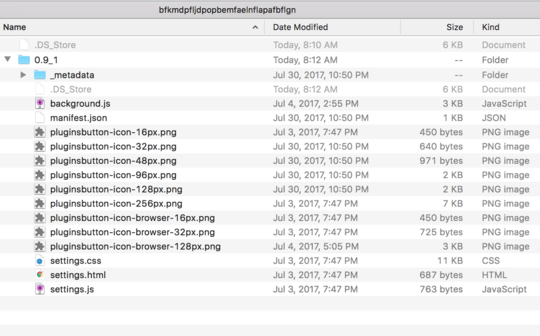
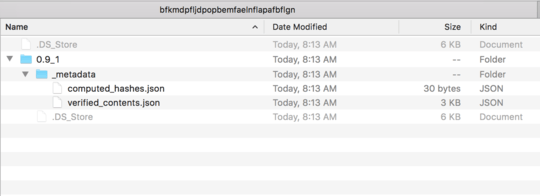
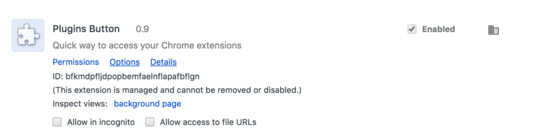
1After scan computer with Malwarebytes: I found this one "2017-07-29 09:03:24 : Removing Extension Item: /Users/Joshua/Library/Application Support/Google/Chrome/Profile 1/Extensions/bfkmdpfljdpopbemfaelnflapafbflgn". Now it works fine!!! It's a pity that I didn't take a look of file content before deleting it. – Joshua – 2017-07-29T01:06:44.223