58
27
As of today, Google Instant Search is dead. This is what it used to look like:
https://www.youtube.com/watch?v=ANVT56wlmTo
I never cared much for the instant display of results while I typed. However, I did use, hundreds of times a day, the keyboard shortcuts it allowed.
For those that never used it - with instant search turned on, you could:
Press enter after a search, and use the up/down keys to move a 'pointer' down through the results
Then press 'enter' to open a search result being pointed at
At any point in time, typing letters/numbers on the keyboard would refocus on the search bar
Pressing enter with a result highlighted could be combined with the ctrl modifier to open a result in a new tab.
I find the mouse quite difficult to use and try to avoid it when possible. Is there a tool or script I could use to replicate the keyboard behaviour that instant search used to give me?
Previous questions have asked (and been answered) in the era of instant search (e.g. this, this and my previous question here), while I'm looking for a non-google replacement with the same functionality.
I am using Chrome on Ubuntu 15.01.
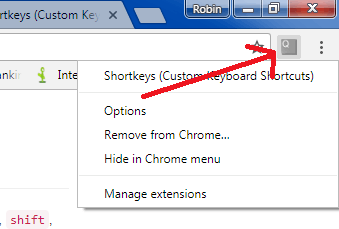
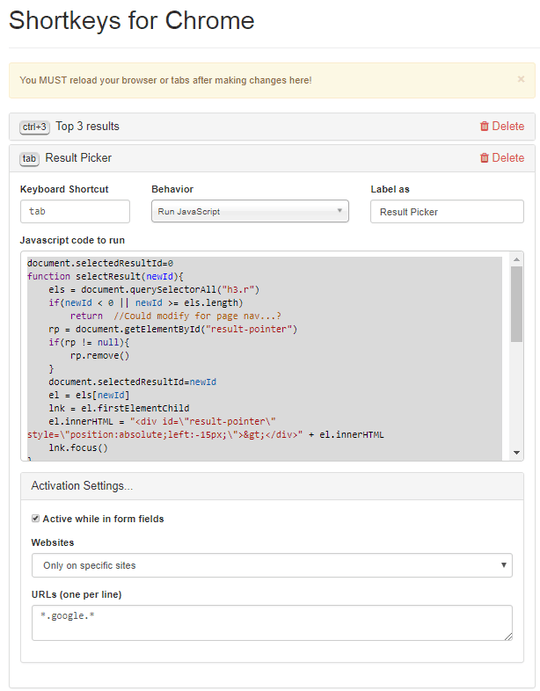
2
You remember correctly, it used to work fine. It seems it has gone away along with the instant search. http://searchengineland.com/google-dropped-google-instant-search-279674 . But are you sure the instant search is still working for you, though? For me, it doesn't do a search before I press enter any more. (I like that behaviour, but I want the little blue arrow back, like you do.)
– Bloke – 2017-07-26T15:11:28.0371this is extremely disappointing .... it seems the hotkey to use '/' to return to the search bar has also gone away with instant search – itzjustricky – 2017-07-26T15:54:37.097
3In the same position as you. It's bizarre the most popular web page on the planet has messed up this simple UX design. I'm sure a greasemonkey/tampermonkey script could work but not the most desired solution. – Kable – 2017-07-27T07:54:22.443
You can still navigate the search results using the Tab key. – Seth – 2017-07-27T10:30:54.927
@Seth - I don't think I'm able to do that. What sequence of keystrokes do you use to make this work? If I type into the search box on google.com, then press enter then tab, the focus shifts to a button to the right but it doesn't allow me to open a search result unless I press tab 17 times. Is that the use of tab you mean? – Bill Cheatham – 2017-07-27T10:48:53.873
Yes, it's not attractive but one of the options to navigate the site using a keyboard. – Seth – 2017-07-27T11:50:08.810
Oh dear - so it is official! +1 to Bill for sourcing this article. I was hoping this was a bug that might go away... :-( – Robino – 2017-07-27T13:42:48.667
Actually, Bill. I think you should close this question because it's too similar to this one: https://superuser.com/questions/509192/tab-enter-no-longer-taking-me-to-first-google-search-result-in-chrome
– Robino – 2017-07-27T13:54:17.7172https://chrome.google.com/webstore/detail/keyboard-shortcuts-for-go/naaaebidllcopodoaeeedjnbibinnpid/related?hl=en&gl=US This one works perfectly out of the box for me! Chrome only obvi. – Thalassophobia – 2017-07-28T02:47:10.197
On that same topic, is there any option available for Firefox? – hazerd – 2017-07-30T12:17:08.610
@hazerd You may try Vimperator. The equivalent for Chrome would be cVim
– xji – 2017-08-01T11:18:38.6271DuckDuckGo has this by default and (!) respects your privacy. – Michael S. – 2017-08-01T11:22:36.313
This answer worked perfectly for me: https://superuser.com/a/1235114/99219
– qwertzguy – 2017-08-22T23:18:37.260