Michel,
Simultaneously depressing the keyboard keys Ctrl+Prt Sc will take a screenshot of exactly what is on your screen.The Prt Sc ,PRINT SCREEN,key is probably near top rt hand corner of keyboard.That action will copy your screen image to the clipboard.Then paste into Paint app or similar,Photoshop perhaps.Then you can crop out / erase the unwanted parts of the screenshot. Then SaveAs 24-bit Bitmap,or whatever file format is required by the recipient. Bit of a bodge up though,but a handy tip if u don't already know it.
I've just tried it on my old half ruined by Windows 10 PC, and it does still work in Win 10,unlike the operating system itself.Buggy is a GROSS UNDERSTATEMENT ! Linux PC / Chromebook better by lightyears,not miles.
Or if you're a stickler for correctness, ie the SI system, Kilometres,or more specifically,1 Parsec. Metric (SI) units: 3.0857×1016 m; ~31 petametres
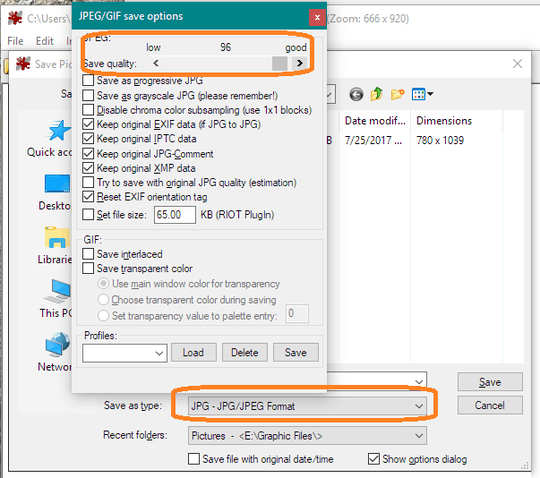
2Are you sure you wanted to submit your resume as an Image? Maybe a PDF is a better option? But no.. there are no easy way to make a document into an image.. the old method would be printing and re-scanning it as an image. – Darius – 2017-07-25T13:20:17.673
1I agree that any image file and especially JPEG would be a poor choice for a text document. But if this is requirement, save the Word document as a PDF and convert the PDF to an image file digitally. PNG would be a better choice as an image format than JPEG. ImageMagick, Ghostscript, Acrobat, and others could be used for the PDF conversion. – davidmneedham – 2017-07-25T14:07:03.043
@davidmneedham-- – Michel – 2017-07-26T06:42:17.637
Is it possible to convert the pdf file into an image in Adobe Acrobat? How? – Michel – 2017-07-26T06:43:10.650
According to the help article on Linkedin you should use Word or PDF, not a graphic?
– Seth – 2017-07-26T06:57:39.367