0
I want to convert a microsoft connected windows account to a local one on Windows 10 Enterprise. I've already talked with microsoft's support about the issue and they responded that it's impossible to do so, an answer I haven't quite accepted. So I'm wondering, is there a way? What if I delete my MS account? Would that delink it from my windows account?
EDIT: I know the process is rather simple usually, but the regular "Disconnect" / "Convert to local account" buttons seem to not exist.
EDIT: The device is not connected to any domain and, as far as I am aware, I should have full control over it.
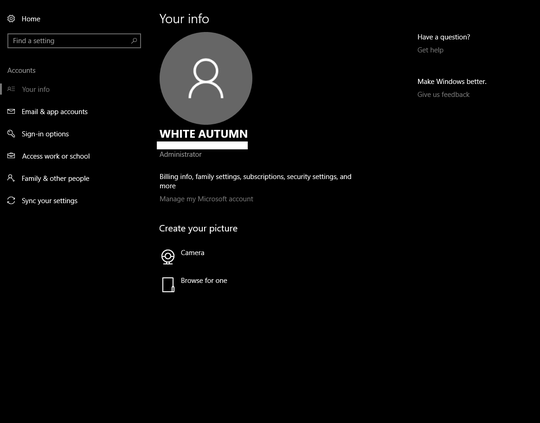
3
Possible duplicate of Disconnect Microsoft account from my local account. Process is similar enough that this counts as a duplicate
– Ramhound – 2017-07-25T12:28:20.110@Ramhound This is windows 10, while the process for Windows 10 Home is similar to the one in the thread you linked, I am using Windows 10 Enterprise where the "Disconnect" button is nowhere to be found. – White Autumn – 2017-07-25T12:34:10.923
1I understand your using Windows 10 Enterprise. If this PC is connected to a domain then you might not have the permissions to create a local user account. I promise you typically the ability to disconnect and create a local account is there on Windows 10 Enterprise – Ramhound – 2017-07-25T12:37:23.630
@Ramhound It is not connected to any domain, I should have full authority over the device. – White Autumn – 2017-07-25T12:40:19.740
What build of Windows 10 are you using? – Ramhound – 2017-07-25T12:56:25.310
@Ramhound Windows 10 Enterprise, Version 1703, OS Build 15063.483 – White Autumn – 2017-07-25T14:55:30.483