2
Every time I shut down or reboot the computer I get the following error as it's shutting down...
explorer.exe - Application Error
The instruction at 0x00007FF66EBA8A12 referenced memory at 0x0000000000000030.
The memory could not be written.
I got a screenshot via RDC
The hex refs are always the same.
BitDefender & Malwarebytes come up clean. sfc /scannow is clean.
Running the following to a locally-mounted image:
dism /online /cleanup-image /RestoreHealth
dism /online /cleanup-image /RestoreHealth /source:WIM:H:\sources\install.wim:1 /LimitAccess
Results in the following error message:
The source files could not be found.
Use the "Source" option to specify the location of the files that are required to restore the feature.
no matter what I try.
Google has failed me on getting round that so far, but it's still work-in-progress.
Edit:
Nuke & pave is currently not an option. I tried it & the result for some reason cannot be activated. Best guess is that the machine started life as WInXP, was upgraded to Win7 Home, then anytime upgraded to Win7 Ultimate, then to Win10 [during the free upgrade period].
I guess it's just not capable of keeping track over that distance.
I reverted to last backup [the one with this issue] & activation is OK again.
From comments...
MemTest86 found one bad RAM module - however, removing it did not fix the error.
Where to look next?
Windows 10 64-bit Build 14393
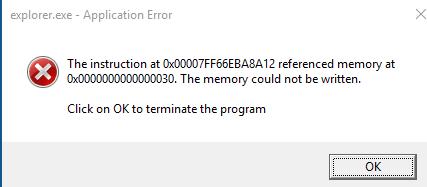
2Possible bad memory module. – Moab – 2017-07-25T00:52:22.020
@Moab - Good call - in fact MemTest86 does show one bad module - unfortunately removing it does not fix the error :/ – Tetsujin – 2017-07-25T08:18:07.107
if pointing to a WIM fails, it means a file is corrupted that was installed via an update. check CBS.log to see which file is missing and add the MSU to the WIM with DISM before pointing to the WIM as source – magicandre1981 – 2017-07-25T15:33:53.007