15
5
I found this question and the accepted answer, which shows the setting for Notepad++ to update changed files without have to click the confirmation button.
However in my case there is a single file window that I want to skip the reload file confirmation dialog. The file is a log file that gets overwritten each time my program runs. I do not want other windows to auto-reload because it could lead to inadvertent data loss.
Is there a way to designate auto-reload behavior for one window, but still have the default behavior for other windows?
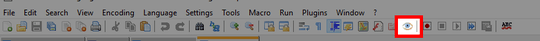
There's no "Monitor" option in View menu in my case (Notepad++ v6.8.8) – phuclv – 2017-11-06T09:54:53.070
@LưuVĩnhPhúc – but this question was asked when Notepad++ version 7.4.2 was the current one. If you want to ask about version 6.8.8 which was 1.5 years old at time of asking the question, please create separate question. – miroxlav – 2017-11-06T22:10:58.303
The current Notepad++ version is 7.5.1. You didn't mention the version in the post so I assume it's version is irrelevant. The version in my company is very old. I checked mine at home and there is a "Monitoring" menu item there – phuclv – 2017-11-07T00:59:40.123
@LưuVĩnhPhúc – I'd assume that unless stated differently, all Q&A's are to their dates. So Q was asking about version 7.4.2 and A was on 7.5.1. Of course, comment like "but it cannot be found in version 1.0.0" looks a bit off-topic, this is why I reacted. Have a good day. :) – miroxlav – 2017-11-07T01:04:42.793
this is EXACTLY what i've been looking for. you don't even need to enable "File Status auto-detection" – oldboy – 2018-07-28T16:55:19.033