4
I'm using Firefox and I have set a master password to protect my saved passwords.
From there, each time I visit a website where I have a password saved, a box appears and is asking for my master password :
Firefox Password Prompt:
There is many sessions I visit a website where I have a login saved, but I don't need to log in to accomplish a task. In such situation, this pop-up is quite annoying.
Is there a setting or anything other I can apply in Firefox to prevent this pop-up behaviour, while still keeping a master password as protection ?
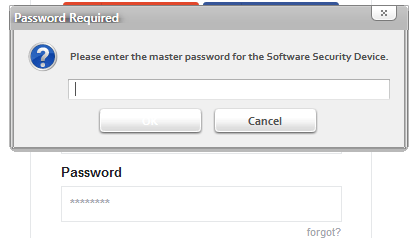
Related: Prevent Firefox Sync on startup
– Marc.2377 – 6 years ago