0
I am running Outlook 2003 and Windows 10 on a Lenovo laptop. My email client profile had to be changed from pop3 to imap, when the outgoing email sever failed to recognize my username and password. When the change took place, a folder, similar to Personal Folders, was automatically created in Outlook for all my imap activity. All incoming email now goes to the new imap Inbox and is also stored under my account on my email provider, Windstream, website. When I try to delete incoming emails on Outlook, a line is drawn thrown the email date, title, etc., but they are not deleted. When I check them on the Windstream website, they are shown as unread. Windstream says it's an Outlook problem that I am unable to delete these messages. When I try to move the messages to the Trash folder, they remain in the Inbox, a copy is created in Trash, and I am unable to delete either message.
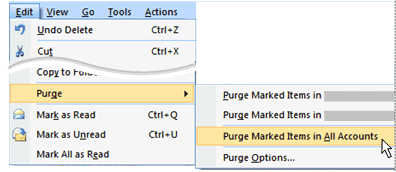
I just realised that you did mention the outlook version in the title (which I often do not read). I've added it as a tag. Please also add the OS. (e.g. [OSX], [Windows], [win10], etc) – Hennes – 2017-07-22T14:18:14.937