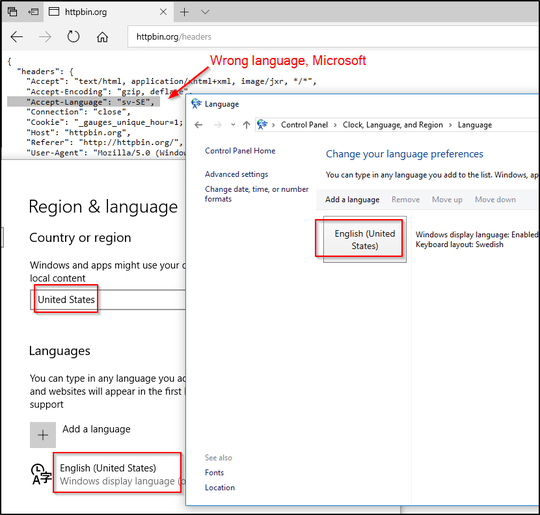0
After Creators update, MS Edge changed its language (menu, settings, etc.) to english. Is there any way to switch it back to my native language? Everything else is OK, language and location settings in the system did not change. Not that it bothers me that much, but I would like to have consistent language across the system like it was before the update.