You make a bat file script.
Things to change in commands
Make sure where the application is Placed
If the application is 64 bit "%programfiles%\<appfoldername>\<app>.exe"
If the application is 32 bit "%programfiles(x86)\<appfoldername>\<app>.exe"
~HIGHDPIAWARE Indicates value of Override high DPI scaling behavior (Application)
~DPIUNAWARE Indicates value of Override high DPI scaling behavior (System)
"~GDIDPISCALING DPIUNAWARE" Indicates value of Override high DPI scaling behavior (System Enhanced) add double quote also
I am doing this for Itunes (64 bit).
Particular User
REG ADD "HKCU\Software\Microsoft\Windows NT\CurrentVersion\AppCompatFlags\Layers" /V "%programfiles%\iTunes\iTunes.exe" /T REG_SZ /D ~HIGHDPIAWARE /F
All User
REG ADD "HKLM\Software\Microsoft\Windows NT\CurrentVersion\AppCompatFlags\Layers" /V "%programfiles%\iTunes\iTunes.exe" /T REG_SZ /D ~HIGHDPIAWARE /F
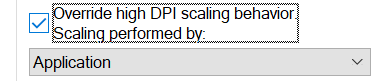
So the Win10 prop-dlg actually generates a registry entry too? – Adi Shavit – 2017-07-16T13:08:36.977
yes. i have tested in windows 10 it worked. its registry to be changed – Techie Gossip – 2017-07-16T13:10:41.357
1
Thanks! Will check. Based on your answer I found this from MS which essentially says the same thing :-).
– Adi Shavit – 2017-07-16T13:16:29.1231On Windows 10, I needed a space between the tilde and the dpi scaling value --
"~ DPIUNAWARE"– Brendan Abel – 2019-06-28T16:27:04.800From @AdiShavit MS link and my own experimentation, "Note that there is a space between the tilde and the HIGHDPIAWARE." – rjt – 2019-07-04T21:57:40.687