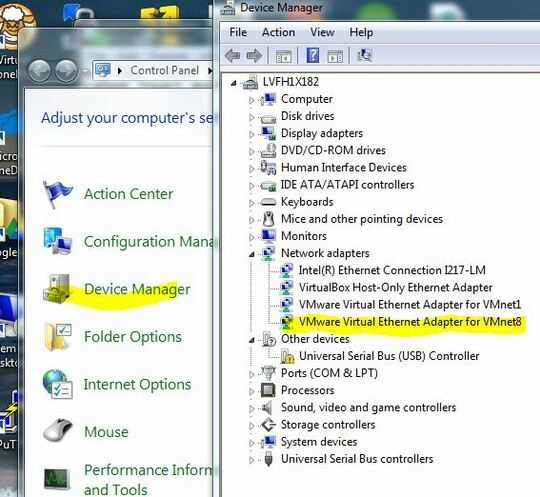0
While I've been able to get a Vmware player (12.5.7) Hortonworks 2.4 sandbox to work on my desktop under the NAT adapter without issue, I cannot get a separate Vmware player (same version) to work in a wireless environment on my laptop (Windows 10). The avenues I've gone down so far for the network settings on the guest vm (Centos flavor of Linux) have been NAT or NAT Networking. Both of these choices return the same results-- an error on the guest startup which reads: "device eth0 does not seem to be present", then: "Connectivity Issues Detected!" when the startup process has completed. No IP address is displayed. On the laptop eth0 is discovered and the ip address is assigned.
This is probably less of network/vm issue than it is an unfamiliarity issue. I haven't a clue how to bridge the dynamic wireless environment to ip addresses/ports. I'm not a network geek--just a data/Hadoop developer, so setting this up has turned out to be a frustrating stumbling block. Any advice?