0
As the title says my dock stopped working after a Windows Update this morning. Keyboard and mouse works but not RJ45 and no screen. Has anyone experienced this?
What I have tried:
Downloaded latest drivers from Lenovo:
https://support.lenovo.com/se/sv/solutions/pd023761
When this did not work I tried updating from DisplayLink:
http://www.displaylink.com/downloads
Info:
Thinkpad USB Dock 3.0 DU9019D1
Current OS version:
Windows 10 Pro Version 1703 OS Build 15063.483
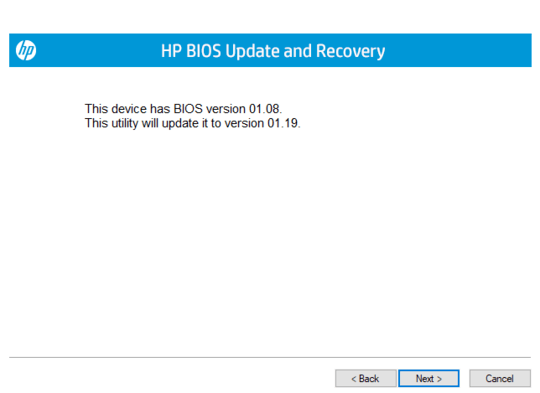
Latest Drivers from Lenovo of DOCK supports till Windows10 build 14396, Currently you are using Display Link Graphics Driver Version 8.0.762.0 drivers wont be supported for windows 10 build 1703. I think you should make try on the Third Party Driver update which may help you. Please let us know your driver version and also Hardware ID of the Driver? – Techie Gossip – 2017-07-14T13:26:51.327