5
1
Asus in search in incredible A555L i installed audio drivers but not working . I tried allot but i cant find solution. i given to asus service center they are solved issue but its worked only one day again audio drivers is gone.I struggled allot would you please anyone help me..i'll appreciate them
But if i restart my laptop sometimes its working audio drivers and some times not working i don't understand what is the issue .. i'm getting mad with this.... audio drivers
I installed asus audio drivers ofter installed
I was clicked speakar button..then showing Detecting problem then
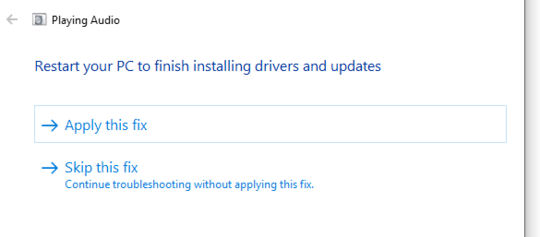
I was clicked apply this fix then,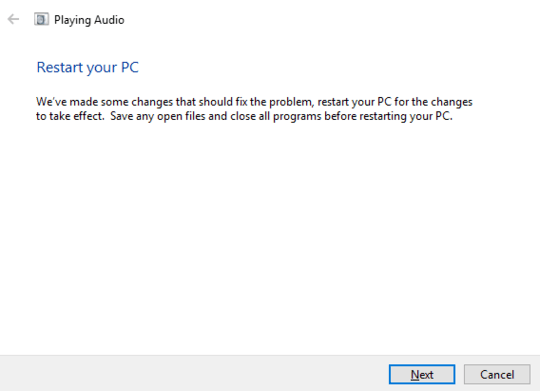
then i clicked next button then,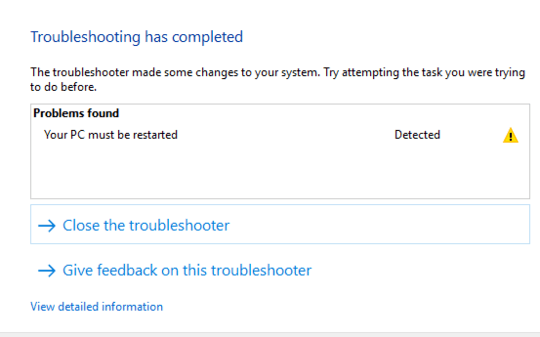
I restarted again...... not yet solved issue ..
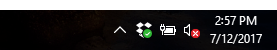
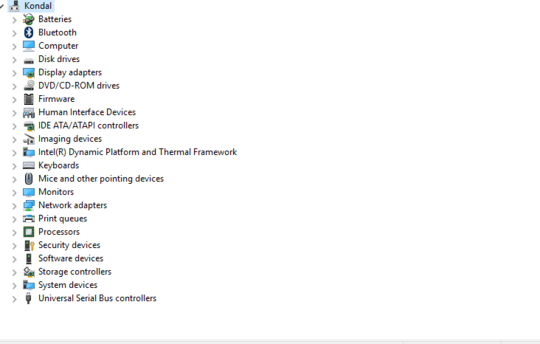
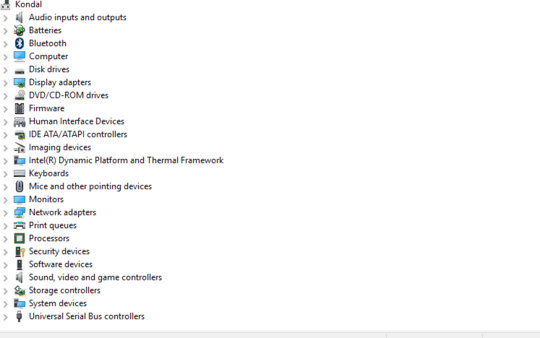
In device manager sound driver is showing any warning ? can you post it here. – vembutech – 2017-07-12T09:43:21.383
See my device manager – Kondal – 2017-07-12T10:19:15.763
Where is sound device ? Might be hardware problem, check with service center. – vembutech – 2017-07-12T13:40:59.617
i restarted again its working now – Kondal – 2017-07-12T16:31:56.560
Check event viewer logs for applicable detail and check for a firmware BIOS update for the ASUS. – Pimp Juice IT – 2017-07-13T01:53:57.367
I dont no how to check firmware BIOS means..??i went once service centre 4 days back its worked when i was there ..ofter restarting my lap again same issue – Kondal – 2017-07-13T11:16:11.293
Same problem here. Sometimes it works sometimes it doesn't. I'm also guessing that it's hardware issue. – justhalf – 2017-10-20T01:10:23.017
Present woking fine to me i changed my inner laptop parts all except hardwire – Kondal – 2017-10-20T04:15:31.873