2
1
The sidebar in Microsoft Outlook 2010 displays a list of user-created email folders. I rarely use folders in Outlook, as I find organizing my inbox using categories to be much simpler.
Is it possible to display a list of categories on the sidebar in Outlook?
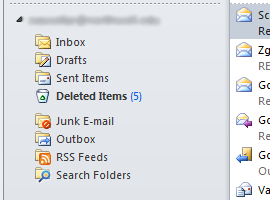
How would I create custom search folders? – Stevoisiak – 2017-07-11T16:28:56.750
Towards the bottom of your folder there should be a folder called Search Folders. You can right click and that and create a new folder. – Confuzing – 2017-07-11T16:31:35.150
Added link in answer to Microsoft help for how to create search folders. – Confuzing – 2017-07-11T16:37:44.173
Can you summarize the relevant information in your answer? Typically links should not be used as an answer.
– Stevoisiak – 2017-07-11T17:01:44.363