0
In windows 8 and 7 (at least) it's possible to copy a previous file version, instead of overwriting the old one:
In Windows 10 this button ist gone:
In my version (1703 Build 15063.413 German) the arrow next to the button text doesn't offer any other options (clicking does nothing, maybe a bug?). Is there any other way to directly copy an older version to a folder?
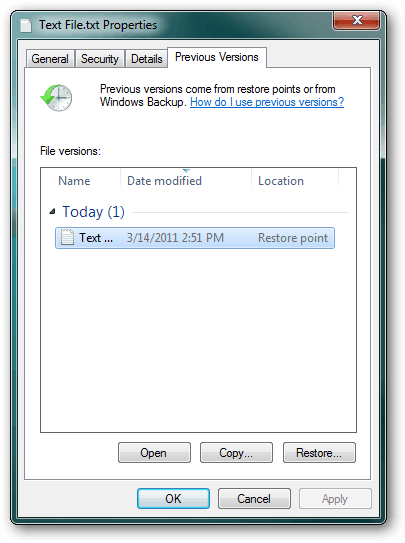

1It behaves somewhat like a regular file view. You should be able to right-click and copy as well as use Ctrl+C. I don’t have any previous versions, so I cannot verify. – Daniel B – 2017-07-10T08:31:49.163