2
1
My laptop with Win 10 used to behave in the following convenient manner:
- at 10% of battery it notified about "low battery" state
- at 7% it notified about "very low battery" (*) state
- after some time, if the charging cable is not plugged in, it hibernated (probably once the level reached 5%)
so once it said about very low battery, I plugged in the cable and went on working.
After some Win update (1703 or later) steps 2 and 3 transformed into a much less helpful scenario: at 5% it sais about very low battery and hibernates at once, so that I can only a) start charging after the low level notification or b) trust my sense of time and start charging a certain period after which sometimes causes that unpleasant gap in workflow due to hibernation.
My question is this: how do I set things to return the old behaviour?
In advanced settings everything seems to be ok:
- very low level → hibernate
- low level: 10%
- critical level: 5%
- low level: notification enabled, no other action
- reserve battery level: 7%
(*) I'm translating back from Russian, so I'm not quite sure about exact terms to use.
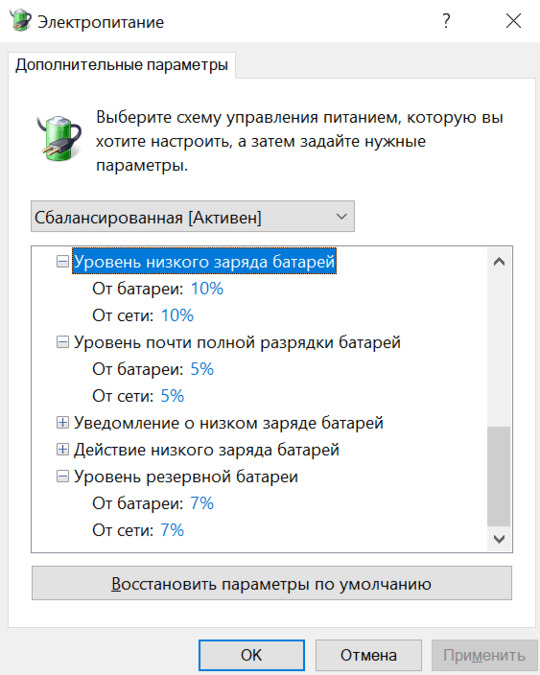
There is no feature update currently released past 1703 – Ramhound – 2017-07-09T17:00:20.793
You may need to work round it: change your low level to 7% and take this as your prompt to plug in. – AFH – 2017-07-09T17:47:29.527
@Ramhound but there were some others ("minor" updates) which may broke that – YakovL – 2017-07-09T20:29:19.140
@AFH yeah, well, that's an option if there's no "real" solution – YakovL – 2017-07-09T20:30:45.190