0
I've Windows 10 in VirtualBox (had 1607 before, have 1703 now). I've shared folder set up in VirtualBox:
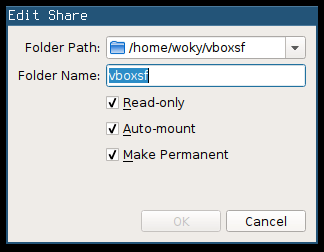
This shared folder is mounted automatically on Windows login. I'd like to access this network share from applications that require elevated privileges (from Administrator account). I've noted that with the following registry key, shared folders should be shared among user accounts:
Windows Registry Editor Version 5.00
[HKEY_LOCAL_MACHINE\SOFTWARE\Microsoft\Windows\CurrentVersion\Policies\System]
"EnableLinkedConnections"=dword:00000001
However, it doesn't work in my Windows 10. I've read that some update KB3194798 broke it. I installed my Windows from 1607 ISO, so that could have that update baked in. I've tried to upgrade to 1703. Someone wrote that some other update fixes it without mentioning it in changelog, but this update isn't applicable to my Windows 10 version.
So is it like broken forever now or does it work for you? What is wrong with my setup? Is it fault of VirtualBox? I consider this to be quite essential feature.
1"I've read that some update KB3194798 broke it." - Where did you read this?
KB3194798does not even apply to 1703 and was released in Oct 2016 – Ramhound – 2017-07-09T16:01:18.157Someone told me on IRC. But who knows, there's too much noise in Windows problems on Internet. – woky – 2017-07-09T16:03:51.420