0
0
So I have 2 routers, a switch, a few PCs and an old PC to become a home server. Right now, I have 1 of the routers connected to the switch which wires every computers. It's working fine.
This is my local network. I want to connect the server to the second router, which is going to be 'parent' of my local network. I am probably missing something here...Anyway, here's my full network configuration:
Network configuration:
LOCAL (PARENT) NETWORK
Router 1 (Linksys AC1900):
IP = 192.168.1.1 --- Subnet mask: 255.255.255.192 --- NAT: ON --- DHCP: ON
Home Server ( web server, game server, file sharing, etc.):
IP = 192.168.1.2 --- Subnet mask: 255.255.255.192
LOCAL NETWORK
Router 2 (Linksys WRT160Nv2):
IP = 192.168.1.65 --- Subnet mask: 255.255.255.192 --- NAT: ON --- DHCP: ON
I had it working once, but the network was really slow so I restarted everything and then every ping gave critical errors. I was unable to connect to any router so I worked my way back to a stable single router network.
I had also set static routes so that the PCs from the local network could ping the server and vice-versa.
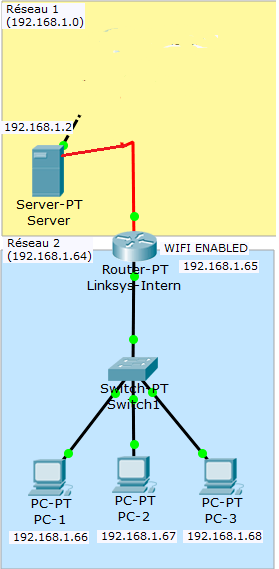
(1) As long as you’re editing the picture for us, why not use English words? (2) The picture shows that “Réseau 1” is using the 0-63 range and “Réseau 2” is using 64-127 — but your text says that Router 1 is using the 64-127 range and Router 2 is using 0-63. This is confusing. (3) What, exactly, is your question? – G-Man Says 'Reinstate Monica' – 2017-07-09T01:14:38.150
(1,2) You're right, I'll edit the image to better fit my description. (3) Do you see anything wrong with my configuration? Is NAT and DHCP supposed to be enabled on both routers? Is using static paths between routers a good way to allow both subnets to communicate together? – Dahm – 2017-07-09T01:19:06.700