2
1
For some reason, on Microsoft Edge, Google chrome and Vivaldy, Google play web site is not displayed properly. Please see image.
Also, Google maps is missing the part of the yellow man below, and also fails to "fly" to the requested location.
As far as I am concerned, I cleaned the browser caches, but it didn't help.
Also I can add something that might be related: When I install Adobe flash player, at the end there is a message:
"Thank you and enjoy Adobe Flash Player.
Here is another product that might interest you..."
But I don't see any presented product... As if something being blocked.
Thanks.
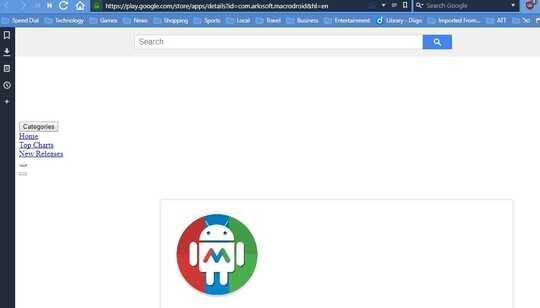

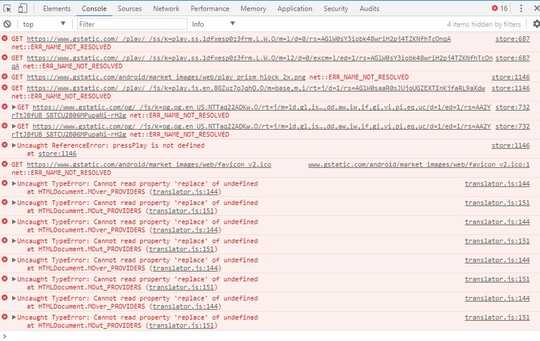
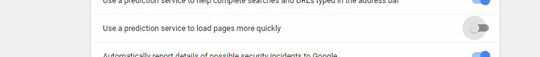
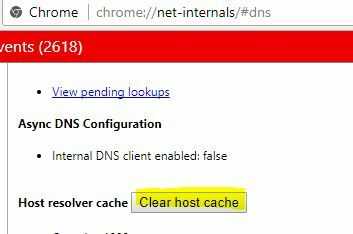
Reset the browser settings.. – Techie Gossip – 2017-07-08T18:37:34.470
@TechieGossip Since I don;t know how to do that for Vivaldi browser - I did that for IE, including personal data. No cure yet.. – dushkin – 2017-07-09T18:57:59.060
Are u using any proxy setting? Is this your Personal or office PC. – Techie Gossip – 2017-07-12T13:56:53.153
@TechieGossip This is my personal laptop – dushkin – 2017-07-12T17:42:42.000
@TechieGossip Also, I now uninstalled Vivaldi and reinstalled it - with no change is results. But, as I said - the problem is not only on Vivaldi – dushkin – 2017-07-12T18:15:29.030
Only you have problem with Google play site or other site also – Techie Gossip – 2017-07-12T18:35:28.973
@TechieGossip Yes, also google maps doesn't show me the down screen widgets, like for example the "Street View" yellow man, and more. Also it fails to take me to another place which I set \in the search box. – dushkin – 2017-07-12T18:45:44.393