1
I have some emails in Outlook which I want to remove from my Inbox without deleting.
In Gmail, there's a single dedicated button for archiving messages:
In Outlook, Microsoft's official instructions for manually archiving messages are:
- Open the File tab.
- Click Cleanup Tools.
- Click Archive.
- Click the Archive this folder and all subfolders option, and then click the folder that you want to archive.
- Under Archive items older than, enter a date.
- If you do not want to use the default file or location, under Archive file, click Browse to specify a new file or location.
- Select the Include items with “Do not AutoArchive” checked check box to include any items that might be individually marked to be excluded from automatic archiving.
Additionally, Microsoft describes Outlook's archive feature as "An efficient way to reduce the size of your Outlook Data File or Exchange mailbox". This leads me to believe that Outlook's archive option isn't equivalent to Gmail's archive button.
My current workaround has been to create a new folder titled "Archive", then drag and drop messages I want to archive. However, this still isn't as convenient as Gmail's dedicated archive button
Is there a more convenient way to replicate Gmail's archive behavior in Outlook 2013?
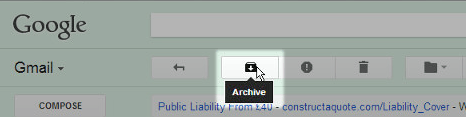
Can't you just move the emails to a different folder? – Nayrb – 2017-11-13T15:11:47.727
@Nayrb That's been my current workaround, but it still takes longer. I've edited my question to mention this. – Stevoisiak – 2017-11-13T15:17:03.107
You can create a 'Quick Step' shortcut on the ribbon that will do the same thing as Gmail's atchive button. If you do this, you can also assign it a keyboard shortcut (I use Ctrl+Shift+9) – Andi Mohr – 2017-11-13T15:23:47.493
Did you ever figure this out? Gmail's archive feature, as best I can tell, simply flags the email to not appear in your inbox. It is otherwise unchanged. i.e., it doesn't "move" it anywhere. I, too, am looking for this functionality in Outlook. – ryvantage – 2019-11-04T19:05:37.977
I'll add: I'm quite certain that this doesn't exist in Outlook. In Outlook, the concept of archiving is 'moving' it from the inbox to another folder (try hitting the "archive" button in Outlook and it will prompt you to "setup an archive folder"). – ryvantage – 2019-11-04T19:08:13.727
Also evidence: https://support.google.com/accounts/thread/4311673?hl=en
– ryvantage – 2019-11-04T19:09:58.807